Resetting the SASL_SSL Password
Scenario
For a Kafka instance with SASL_SSL enabled, there are two ways to create an SASL_SSL user on the console. Accordingly, there are two ways to reset the SASL_SSL user's password:
- If an SASL_SSL user is created on the Users page, reset their password by referring to the following instructions.
- If an SASL_SSL user is created during instance creation, reset their password by referring to Resetting Kafka Password.
Prerequisites
- You can reset the SASL_SSL password only if Kafka SASL_SSL has been enabled for the instance.
- You can reset the SASL_SSL password only when the instance is in the Running state.
Procedure
- Log in to the management console.
- Click
 in the upper left corner to select a region.
in the upper left corner to select a region.
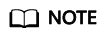
Select the region where your Kafka instance is located.
- Click
 and choose Application > Distributed Message Service for Kafka to open the console of DMS for Kafka.
and choose Application > Distributed Message Service for Kafka to open the console of DMS for Kafka. - Click the name of the desired Kafka instance.
- On the Users page, click Reset Password in the row containing the desired user.
- Enter and confirm a new password, and click OK.
- If the password is successfully reset, a success message is displayed.
- If the password fails to be reset, a failure message is displayed. In this case, reset the password again. If you still fail to reset the password after multiple attempts, contact customer service.
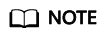
The system will display a success message only after the password is successfully reset on all brokers.
Feedback
Was this page helpful?
Provide feedbackThank you very much for your feedback. We will continue working to improve the documentation.See the reply and handling status in My Cloud VOC.
For any further questions, feel free to contact us through the chatbot.
Chatbot





