Creating a SASL_SSL User
DMS for Kafka supports ACL permission management for topics. You can differentiate the operations that different users are allowed to perform on a topic by granting the users different permissions.
This section describes how to create a SASL_SSL user after SASL_SSL is enabled for a Kafka instance. For details about how to grant user permissions, see Configuring Topic Permissions.
A maximum of 20 users can be created for a Kafka instance.
Prerequisites
SASL_SSL has been enabled when you create the Kafka instance.
Procedure
- Log in to the management console.
- Click
 in the upper left corner to select a region.
in the upper left corner to select a region.
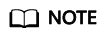
Select the region where your Kafka instance is located.
- Click
 and choose Application > Distributed Message Service for Kafka to open the console of DMS for Kafka.
and choose Application > Distributed Message Service for Kafka to open the console of DMS for Kafka. - Click the desired Kafka instance to view the instance details.
- On the Users page, click Create User.
- In the displayed Create User dialog box, set the username and password, and click OK.
After the SASL_SSL user is created, grant permissions to the user by referring to Configuring Topic Permissions.
Feedback
Was this page helpful?
Provide feedbackThank you very much for your feedback. We will continue working to improve the documentation.See the reply and handling status in My Cloud VOC.
For any further questions, feel free to contact us through the chatbot.
Chatbot





