Viewing Connection Properties
Follow the steps below to view the properties of a connection:
- Right-click the selected connection and select Properties.
The status bar displays the status of the completed operation.
Properties of the selected connection is displayed.
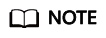
If the property of a connection is modified for the connection that is already opened, then open the properties of the connection again to view the updated information on the same opened window.
Feedback
Was this page helpful?
Provide feedbackThank you very much for your feedback. We will continue working to improve the documentation.See the reply and handling status in My Cloud VOC.
For any further questions, feel free to contact us through the chatbot.
Chatbot





