Security Functions
Security Functions
- gs_encrypt_aes128(encryptstr,keystr)
Description: Encrypts encryptstr strings using the key derived from keystr and returns encrypted strings. The value of keystr ranges from 8 to 16 bytes and contains at least three types of the following characters: uppercase letters, lowercase letters, digits, and special characters. Currently, the following types of data can be encrypted: numerals supported in the database; character type; RAW in binary type; and DATE, TIMESTAMP, and SMALLDATETIME in date/time type.
Return type: text
Length of the return value: At least 92 bytes and no more than (4*[Len/3]+68) bytes, where Len indicates the length of the data before encryption (unit: byte).
Example:
1 2 3 4 5
openGauss=# SELECT gs_encrypt_aes128('MPPDB','1234@abc'); gs_encrypt_aes128 ---------------------------------------------------------------------------------------------- OF1g3+70oeqFfyKiWlpxfYxPnpeitNc6+7nAe02Ttt37fZF8Q+bbEYhdw/YG+0c9tHKRWM6OcTzlB3HnqvX+1d8Bflo= (1 row)
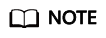
A password is required during the execution of this function. For security purposes, the gsql tool does not record the SQL statements containing the function name in the execution history. That is, the execution history of this function cannot be found in gsql by paging up and down.
- gs_decrypt_aes128(decryptstr,keystr)
Description: Decrypts decrypt strings using the key derived from keystr and returns decrypted strings. The keystr used for decryption must be consistent with that used for encryption. keystr cannot be empty.
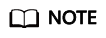
This function needs to be used with the gs_encrypt_aes128 encryption function.
Return type: text
Example:
1 2 3 4 5
openGauss=# SELECT gs_decrypt_aes128('OF1g3+70oeqFfyKiWlpxfYxPnpeitNc6+7nAe02Ttt37fZF8Q+bbEYhdw/YG+0c9tHKRWM6OcTzlB3HnqvX+1d8Bflo=','1234@abc'); gs_decrypt_aes128 ------------------- MPPDB (1 row)
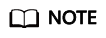
A password is required during the execution of this function. For security purposes, the gsql tool does not record the SQL statements containing the function name in the execution history. That is, the execution history of this function cannot be found in gsql by paging up and down.
- gs_password_deadline
Description: Indicates the number of remaining days before the password of the current user expires.
Return type: interval
Example:
1 2 3 4 5
openGauss=# SELECT gs_password_deadline(); gs_password_deadline ------------------------- 83 days 17:44:32.196094 (1 row)
- gs_password_notifytime()
Description: Specifies the number of days prior to password expiration that a user will receive a reminder.
Return type: int32
- login_audit_messages(BOOLEAN)
Description: Queries login information about a login user.
Return type: tuple
Example:
- Check the date, time, and IP address of the last successful login.
1 2 3 4 5
openGauss=> SELECT * FROM login_audit_messages(true); username | database | logintime | mytype | result | client_conninfo ----------+----------+------------------------+---------------+--------+----------------- omm | postgres | 2020-06-29 21:56:40+08 | login_success | ok | gsql@[local] (1 row)
- Check the number, date, and time of failed attempts since the previous successful login.
1 2 3 4 5 6
openGauss=> SELECT * FROM login_audit_messages(false); username | database | logintime | mytype | result | client_conninfo ----------+----------+------------------------+--------------+--------+------------------- omm | postgres | 2020-06-29 21:57:55+08 | login_failed | failed | [unknown]@[local] omm | postgres | 2020-06-29 21:57:53+08 | login_failed | failed | [unknown]@[local] (2 rows)
- Check the date, time, and IP address of the last successful login.
- login_audit_messages_pid
Description: Queries login information about a login user. Different from login_audit_messages, this function queries login information based on backendid. Information about subsequent logins of the same user does not alter the query result of previous logins and cannot be found using this function.
Return type: tuple
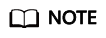
When the thread pool is enabled, the backendid obtained in the same session may change due to thread switchover. As a result, the return values are different when the function is called for multiple times. You are advised not to call this function when the thread pool is enabled.
Example:
- Check the date, time, and IP address of the last successful login.
1 2 3 4 5
openGauss=> SELECT * FROM login_audit_messages_pid(true); username | database | logintime | mytype | result | client_conninfo | backendid ----------+----------+------------------------+---------------+--------+-----------------+----------------- omm | postgres | 2020-06-29 21:56:40+08 | login_success | ok | gsql@[local] | 139823109633792 (1 row)
- Check the number, date, and time of failed attempts since the previous successful login.
1 2 3 4 5 6
openGauss=> SELECT * FROM login_audit_messages_pid(false); username | database | logintime | mytype | result | client_conninfo | backendid ----------+----------+------------------------+--------------+--------+-------------------+----------------- omm | postgres | 2020-06-29 21:57:55+08 | login_failed | failed | [unknown]@[local] | 139823109633792 omm | postgres | 2020-06-29 21:57:53+08 | login_failed | failed | [unknown]@[local] | 139823109633792 (2 rows)
- Check the date, time, and IP address of the last successful login.
- inet_server_addr
Description: Displays the server IP address.
Return type: inet
Example:
1 2 3 4 5
openGauss=# SELECT inet_server_addr(); inet_server_addr ------------------ 10.10.0.13 (1 row)
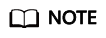
- The client IP address 10.10.0.50 and server IP address 10.10.0.13 are used as an example.
- If the database is connected to the local PC, the value is empty.
- inet_client_addr
Description: Displays the client IP address.
Return type: inet
Example:
1 2 3 4 5
openGauss=# SELECT inet_client_addr(); inet_client_addr ------------------ 10.10.0.50 (1 row)
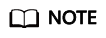
- The client IP address 10.10.0.50 and server IP address 10.10.0.13 are used as an example.
- If the database is connected to the local PC, the value is empty.
- pg_query_audit
Description: Displays audit logs of the current CN.
Return type: record
The following table describes return fields.
Name
Type
Description
time
timestamp with time zone
Operation time
type
text
Operation
result
text
Operation result
userid
oid
User ID
username
text
Name of the user who performs the operation
database
text
Database name
client_conninfo
text
Client connection information
object_name
text
Object name
detail_info
text
Operation details
node_name
text
Node name
thread_id
text
Thread ID
local_port
text
Local port
remote_port
text
Remote port
- pgxc_query_audit
Description: Displays audit logs of all CNs.
Return type: record
The return fields of this function are the same as those of the pg_query_audit function.
- pg_delete_audit
Description: Deletes audit logs in a specified period.
Return type: void
- alldigitsmasking
Description: Specifies the internal function of the masking policy, which is used to anonymize all characters.
Parameter: col text, letter character default '0'
Return type: text
- creditcardmasking
Description: Specifies the internal function of the masking policy, which is used to anonymize all credit card information.
Parameter: col text, letter character default 'x'
Return type: text
- randommasking
Description: Specifies the internal function of the masking policy. The random policy is used.
Parameter: col text
Return type: text
- fullemailmasking
Description: Specifies the internal function of the masking policy, which is used to anonymize the text before the last period (.) except the at sign (@).
Parameter: col text, letter character default 'x'
Return type: text
- basicemailmasking
Description: Specifies the internal function of the masking policy, which is used to anonymize the text before the first at sign (@).
Parameter: col text, letter character default 'x'
Return type: text
- shufflemasking
Description: Specifies the internal function of the masking policy, which is used to sort characters out of order.
Parameter: col text
Return type: text
- regexpmasking
Description: Specifies the internal function of the masking policy, which is used to replace characters using a regular expression.
Parameter: col text, reg text, replace_text text, pos INTEGER default 0, reg_len INTEGER default -1
Return type: text
- gs_encrypt(encryptstr,keystr, encrypttype)
Description: Encrypts encryptstr strings using keystr as the key and returns encrypted strings based on encrypttype. The value of keystr contains 8 to 16 bytes and at least three types of the following characters: uppercase letters, lowercase letters, digits, and special characters. The value of encrypttype can be aes128 or sm4.
Return type: text
Example:
openGauss=# SELECT gs_encrypt('MPPDB','Asdf1234','sm4'); gs_encrypt ------------------------------ ZBzOmaGA4Bb+coyucJ0B8AkIShqc (1 row)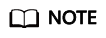
A decryption password is required during the execution of this function. For security purposes, the gsql tool does not record the SQL statements containing the function name in the execution history. That is, the execution history of this function cannot be found in gsql by paging up and down.
- gs_decrypt(decryptstr,keystr,decrypttype)
Description: Decrypts decrypt strings using keystr as the key and returns decrypted strings based on decrypttype. The decrypttype and keystr used for decryption must be consistent with encrypttype and keystr used for encryption. The value of keystr cannot be empty. The value of decrypttype can be aes128 or sm4.
This function needs to be used with the gs_encrypt encryption function.
Return type: text
Example:
openGauss=# SELECT gs_decrypt('ZBzOmaGA4Bb+coyucJ0B8AkIShqc','Asdf1234','sm4'); gs_decrypt ------------ MPPDB (1 row)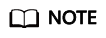
A decryption password is required during the execution of this function. For security purposes, the gsql tool does not record the SQL statements containing the function name in the execution history. That is, the execution history of this function cannot be found in gsql by paging up and down.
Feedback
Was this page helpful?
Provide feedbackThank you very much for your feedback. We will continue working to improve the documentation.See the reply and handling status in My Cloud VOC.
For any further questions, feel free to contact us through the chatbot.
Chatbot





