Creating a Bucket
If a partner wants to query the file of the monthly bill details of a partner, the partner needs to create a bucket to store the monthly bill details files uploaded by HUAWEI CLOUD.
If a partner's customers buy products from HUAWEI CLOUD Chinese mainland website and want to perform real-name authentication, customers need to upload pictures of the certificates to a specified bucket for HUAWEI CLOUD to read to complete the real-name authentication.
You can create buckets on the Object Storage Service (OBS) management console. A bucket is a container for storing your data (objects) in OBS. Before you store data in OBS, you need to create a bucket. For details about how to create a bucket, see Creating a Bucket.
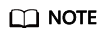
- A partner account cannot be used to purchase resources. Therefore, partners need to use a common HUAWEI CLOUD account to log in to the system and create a bucket.
- To change a bucket, partners need to go to the configuration modification page, cancel subscription to all files, and disable attachment uploading for real-name authentication. Then, the partners can add a bucket on the configuration modification page.
- Different partners cannot share the same bucket.
- Only OBS buckets purchased on HUAWEI CLOUD in the Hong Kong region can be used.
- After the default encryption is enabled for a bucket, all objects uploaded to the bucket are encrypted. The obs/default key is used for encryption by default, and the files stored in the bucket cannot be downloaded.

Feedback
Was this page helpful?
Provide feedbackThank you very much for your feedback. We will continue working to improve the documentation.See the reply and handling status in My Cloud VOC.
For any further questions, feel free to contact us through the chatbot.
Chatbot





