Updated on 2023-08-09 GMT+08:00
Getting Started
- Log in to the Huawei Cloud console, search for FunctionGraph, and go to the function list.
Figure 1 Huawei Cloud console

- View the function created for this solution.
Figure 2 Created function

- Go to the function details page, and click Test. In the displayed dialog box, select blank-template, and click Create to create a test event.
Figure 3 Function details page
 Figure 4 Configuring a test event
Figure 4 Configuring a test event
- On the function details page, click Test to invoke the function to reinstall or change the OS. If information similar to the following is returned, the execution is successful.
Figure 5 Invoking a function
 Figure 6 Execution successful
Figure 6 Execution successful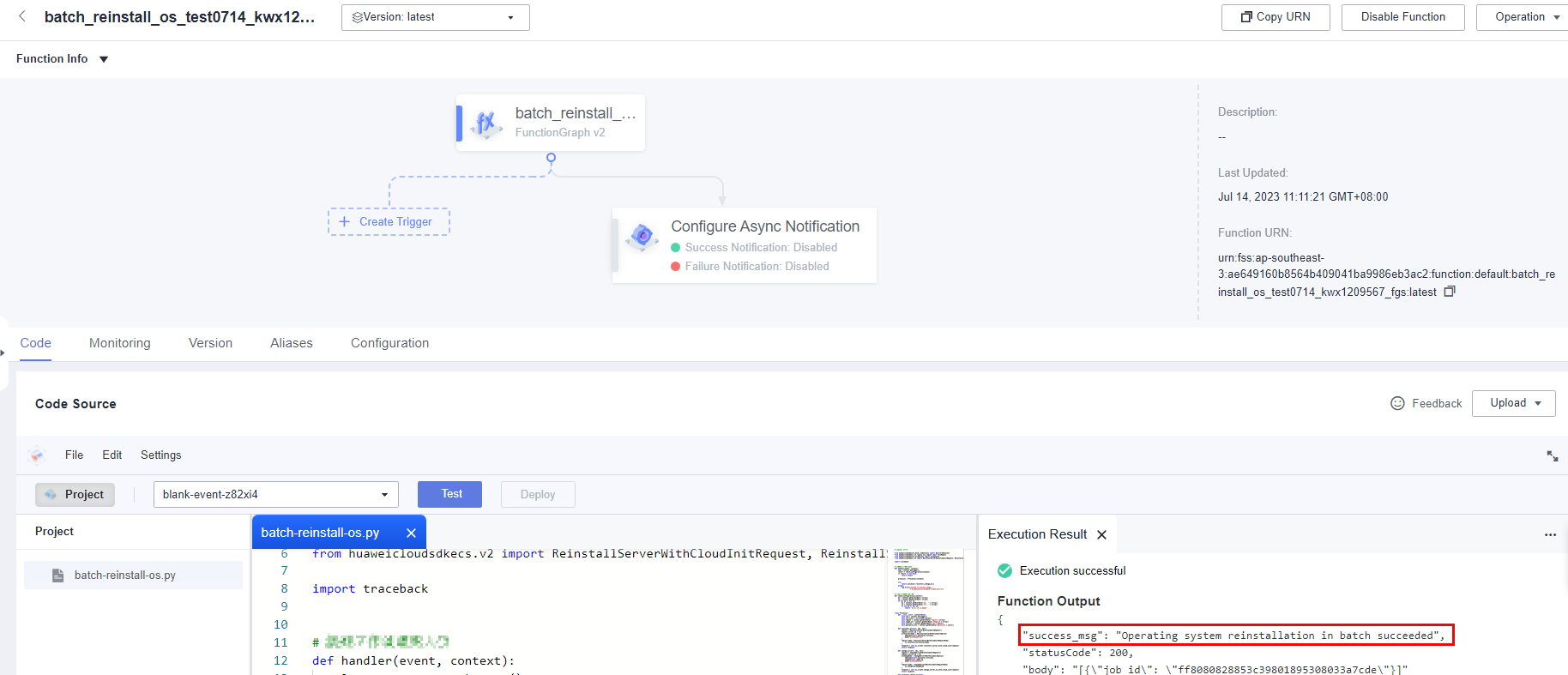
- On the Monitoring tab, view the request logs about OS reinstallation.
Figure 7 Request logs

- To reinstall or change the OS of other ECSs, go to the function details page, choose Configuration > Environment Variables, enter variable values by referring to Table 1, and click Save. Then invoke the function again by referring to Step 4.
Figure 8 Setting environment variables

Parent topic: Procedure
Feedback
Was this page helpful?
Provide feedbackThank you very much for your feedback. We will continue working to improve the documentation.See the reply and handling status in My Cloud VOC.
The system is busy. Please try again later.
For any further questions, feel free to contact us through the chatbot.
Chatbot





