Deploying Containers that Can Communicate with Each Other on Huawei Cloud ECSs
Scenarios
You can deploy containers that are not provided by Huawei Cloud container services on Huawei Cloud ECSs and enable the containers on different ECSs but in the same subnet to communicate with each other.
Solution Advantages
- Containers deployed on ECSs can use CIDR blocks that are not from those of the ECS VPCs, but use routes added to VPC route tables for data forwarding.
- You only need to add routes to the route tables to allow communications among containers, which is flexible and convenient.
Typical Topology
The network topology requirements are as follows:
- ECSs are in the same subnet. As shown in the following figure, the VPC subnet is 192.168.0.0/24, and the IP addresses of the ECS 1 and ECS 2 are 192.168.0.2 and 192.168.0.3, respectively.
- Containers are on CIDR blocks that are not from those of the VPC subnets that the ECSs belong to. Containers on the same ECS are on the same CIDR block, but containers on different ECSs are on different CIDR blocks. As shown in the following figure, the CIDR block of containers on ECS 1 is 10.0.2.0/24, and that on ECS 2 is 10.0.3.0/24.
- The next hop of the data packets sent to a container is the ECS where the container is deployed. As shown in the following figure, the next hop of the packets sent to CIDR block 10.0.2.0/24 is 192.168.0.2, and that of the packets sent to CIDR block 10.0.3.0/24 is 192.168.0.3.

Procedure
- Create VPCs.
For details, see Creating a VPC.
- Create ECSs.
For details, see Purchasing a Custom ECS.
After the ECS is created, disable source/destination check on the ECS's network interface, as shown in Figure 2.
- Deploy containers on ECSs.
You can use Docker CE to deploy containers. For details, see the documentation of Docker CE.
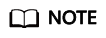
Containers on the same ECS must be on the same CIDR block and the CIDR blocks of containers on different ECSs cannot overlap.
- Add routes to the VPC route table.
Set the next hop of the packets sent to CIDR block 10.0.2.0/24 to 192.168.0.2, and set the next hop of the packets sent to CIDR block 10.0.3.0/24 to 192.168.0.3.
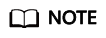
- By default, a VPC supports containers from a maximum of 50 different CIDR blocks. If containers from more different CIDR blocks need to be deployed in a VPC, apply for more route tables for the VPC.
- After a container is migrated to another ECS, you need to add routes to the route table of the ECS VPC.
- Add security group rules.
To use ping and traceroute commands to check the communications between containers, add the rules shown in Table 1 to the security group of the ECSs to allow ICMP and UDP traffic.
For details, see Adding a Security Group Rule.
Verification
Use the ping command to check whether the containers deployed on two different ECSs can communicate with each other.
Run the following commands to create a network connection my-net on ECS 1, set the CIDR block to be used by a container on ECS 1 to 10.0.2.0/24, and create the container that uses my-net.
$ docker network create --subnet 10.0.2.0/24 my-net $ docker run -d --name nginx --net my-net -p 8080:80 nginx:alpine
Run the following commands to create a network connection and container on ECS 2, and set the CIDR block to be used by the container to 10.0.3.0/24.
$ docker network create --subnet 10.0.3.0/24 my-net $ docker run -d --name nginx --net my-net -p 8080:80 nginx:alpine
Run the following command to set the default policy of the FORWARD chain in the filter table of iptables on the ECS to ACCEPT.
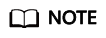
This operation is required because Docker sets the default policy of the FORWARD chain in the filter table of iptables to DROP for security purposes.
$ iptables -P FORWARD ACCEPT
Ping and traceroute 10.0.3.2 from 10.0.2.2. The ping and traceroute operations are successful, and the packet is tracerouted in the following sequence: 10.0.2.2 -> 10.0.2.1 -> 192.168.0.3 -> 10.0.3.2, which is consistent with the configured route forwarding rules.
[root@ecs1 ~]# docker exec -it nginx /bin/sh / # traceroute -d 10.0.3.2 traceroute to 10.0.3.2 (10.0.3.2), 30 hops max, 46 byte packets 1 10.0.2.1 (10.0.2.1) 0.007 ms 0.004 ms 0.007 ms 2 192.168.0.3 (192.168.0.3) 0.232 ms 0.165 ms 0.248 ms 3 10.0.3.2 (10.0.3.2) 0.366 ms 0.308 ms 0.158 ms / # ping 10.0.3.2 PING 10.0.3.2 (10.0.3.2): 56 data bytes 64 bytes from 10.0.3.2: seq=0 ttl=62 time=0.570 ms 64 bytes from 10.0.3.2: seq=1 ttl=62 time=0.343 ms 64 bytes from 10.0.3.2: seq=2 ttl=62 time=0.304 ms 64 bytes from 10.0.3.2: seq=3 ttl=62 time=0.319 ms
Feedback
Was this page helpful?
Provide feedbackThank you very much for your feedback. We will continue working to improve the documentation.See the reply and handling status in My Cloud VOC.
For any further questions, feel free to contact us through the chatbot.
Chatbot






