Creating RRs
Classify the original demands from both internal and external customers into "This Project" and "Other Projects", and convert the demands into RRs.
Prerequisites
- The administrator has registered a HUAWEI ID and enabled CodeArts. For details, see Registering a HUAWEI ID and Enabling Huawei Cloud Services.
- The administrator has created IAM users for the project members. For details, see Creating an IAM User.
- An IPD-system device project has been created.
Procedure
- On the Raw Requirements tab, click CreateRR.
Figure 1 Raw Requirements tab

- Set the RR information.
When creating an RR, fill in the mandatory fields such as Title, Description, Raised By, Responsible Project, and Recipient. The Description field is especially important. Describe the background, value, and details so that the RR can be analyzed accurately by owners in subsequent phases.
Figure 2 Creating an RR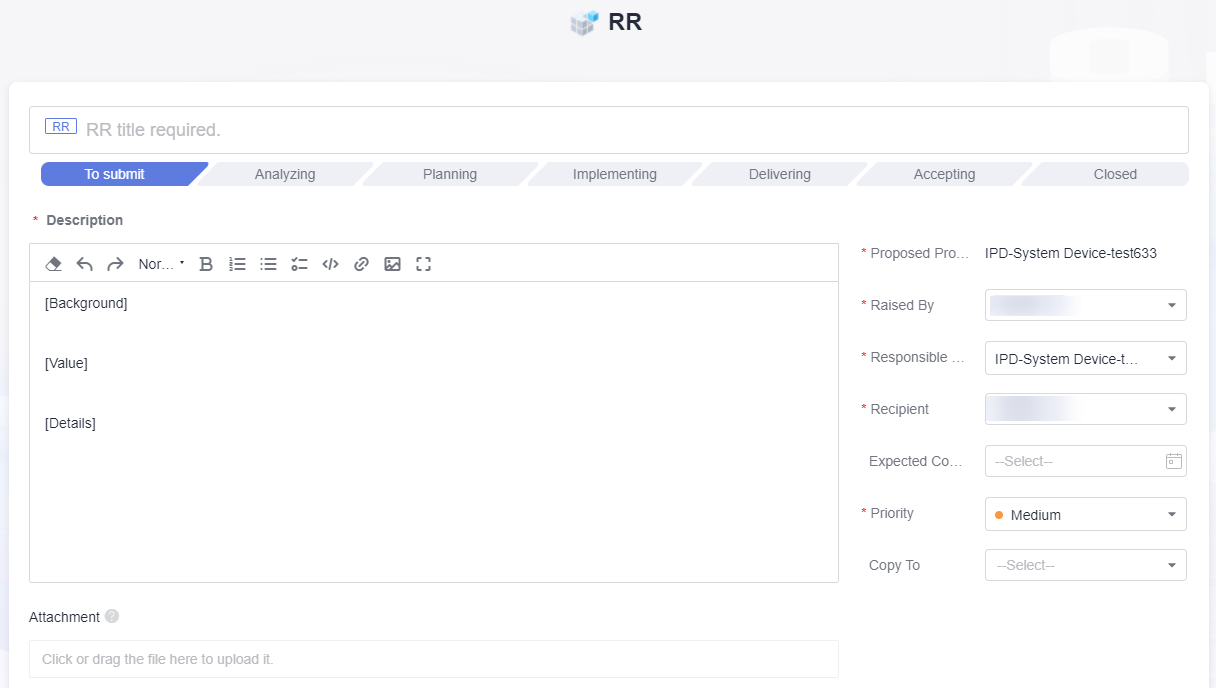
- Click Submit. The requirement transits to the analyzing phase.
Feedback
Was this page helpful?
Provide feedbackThank you very much for your feedback. We will continue working to improve the documentation.See the reply and handling status in My Cloud VOC.
For any further questions, feel free to contact us through the chatbot.
Chatbot








