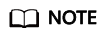Preparations
Before using OMS to migrate data, make preparations by referring to this section.
Registering a HUAWEI ID
Creating Access Keys for the Source and Destination Accounts and Obtaining the Required Permissions
- Source (QingCloud): Check whether you have created an access key for and assigned the read-only permissions to your QingCloud account. If you have not, perform the following procedures:
- Log in to the QingCloud console using your source account.
- On the console, choose Services > Access & Authorization > Access Keys.
- On the displayed page, click Create.
- In the Create API Access Key dialog box, enter a name, for example, My API Key.

In the creation window, do not configure the advanced option IP Whitelist.
- Click Submit. The system generates a new API key pair which consists of an API access key ID and an API secret access key. In the displayed window box, download the CSV file that contains the access key information.

The access key file can only be downloaded once when created. If you do not download it, you need to create an API access key again.
- Open the downloaded CSV file to view the access key information. Keep this file secure.
- Destination (Huawei Cloud): Create an AK/SK pair for the destination account and obtain the required permissions. For more information, see Creating an Access Key (AK/SK) and Destination Permissions.
Creating a Destination OBS Bucket
Create an OBS bucket for storing the migrated data. For details, see Creating a Bucket.
Feedback
Was this page helpful?
Provide feedbackThank you very much for your feedback. We will continue working to improve the documentation.See the reply and handling status in My Cloud VOC.
For any further questions, feel free to contact us through the chatbot.
Chatbot