Using Teleport-based DES to Migrate Data
Teleport is specially designed for migrating data (between 30 TB and 500 TB) to OBS offline. It is dust- and water-proof and resistant to vibration and crush. With sound security protection mechanisms (such as GPS locking and data encryption), Teleport securely and efficiently migrates data at scale.
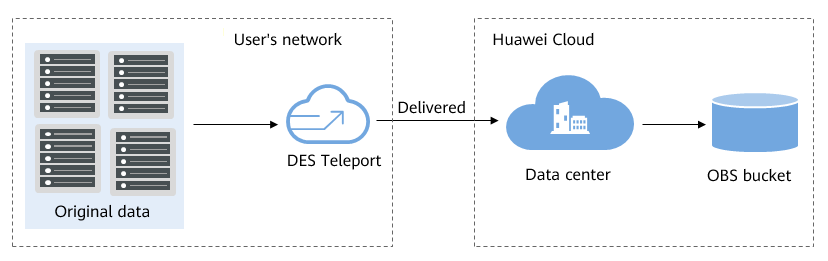
- Create an OBS bucket.
Create a bucket on OBS Console or OBS Browser+ for storing data.
- Create a Teleport-based DES order.
- Receive and import data to the Teleport.
After the DES order is created successfully, you will receive the Teleport sent by a Huawei Cloud data center. Connect the Teleport to your data server, import the data to the Teleport, and send the Teleport to the Huawei Cloud data center.
- Start data transmission.
After the Huawei Cloud data center receives the Teleport, you can enter the access keys on DES Console to transmit data from the Teleport to a specific OBS bucket. After data transmission is complete, you can view the transmission result on both DES Console and OBS Console.
For details, see Detailed Instructions on Using Teleport.
Feedback
Was this page helpful?
Provide feedbackThank you very much for your feedback. We will continue working to improve the documentation.See the reply and handling status in My Cloud VOC.
For any further questions, feel free to contact us through the chatbot.
Chatbot








