(Optional) Setting Up Network Connections
If your migration cluster is in a VPC different from the source SFS 1.0 file system and the target SFS 3.0 file system, you need enable communications between them.
Connecting the Migration Cluster to the Source SFS 1.0 File System
Create a VPC peering connection between the SFS 1.0 file system and the migration cluster. For details, see Creating a VPC Peering Connection with Another VPC in the Same Account.
Connecting the Migration Cluster to the Target SFS 3.0 File System
To connect to the target SFS 3.0 file system, you need to configure a VPC endpoint for the VPC where the migration cluster runs.
- Buy a VPC endpoint by referring to Configuring a VPC Endpoint. During the purchase, select the VPC where the migration cluster runs.
- Sign in to the SFS console. In the navigation pane on the left, choose General Purpose File System > File Systems.
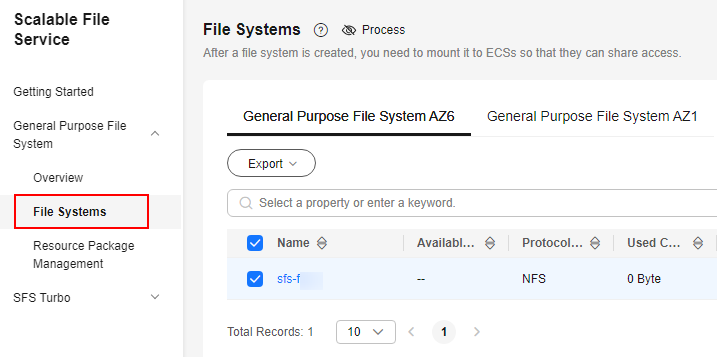
- Click the name of your file system to go to its details page. In the navigation pane on the left, choose Permissions Management. Then click Add Authorization Rule.
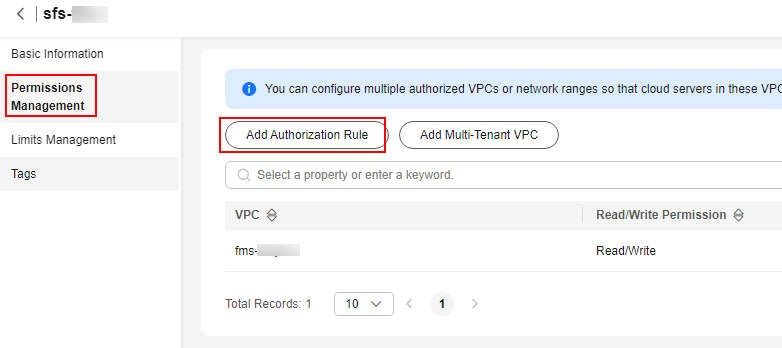
- Configure authorization parameters based on the Table 1 and click OK.

Table 1 Parameters required for creating an authorization rule Parameter
Configuration
VPC
Select the VPC where the migration cluster runs.
Read/Write Permission
Select Read/Write.
User Permission
Select no_root_squash from the drop-down list.
Authorized Addresses
Select All IP addresses.
Feedback
Was this page helpful?
Provide feedbackThank you very much for your feedback. We will continue working to improve the documentation.See the reply and handling status in My Cloud VOC.
For any further questions, feel free to contact us through the chatbot.
Chatbot





