Help Center>
FunctionGraph>
Best Practices>
Gracefully Shutting Down ECSs Using FunctionGraph and AS>
Processing Results
Updated on 2023-08-18 GMT+08:00
Processing Results
Triggering an AS Action
On the AS group details page, change the number of expected instances to a value less than the number of existing instances to trigger the scale-in action.
If an instance is moved out of the AS group, it is successfully suspended.
Figure 1 Instance status


Triggering the Function
- On the function details page, choose Monitoring > Logs, and check the notification and function execution result.
Figure 2 Function logs
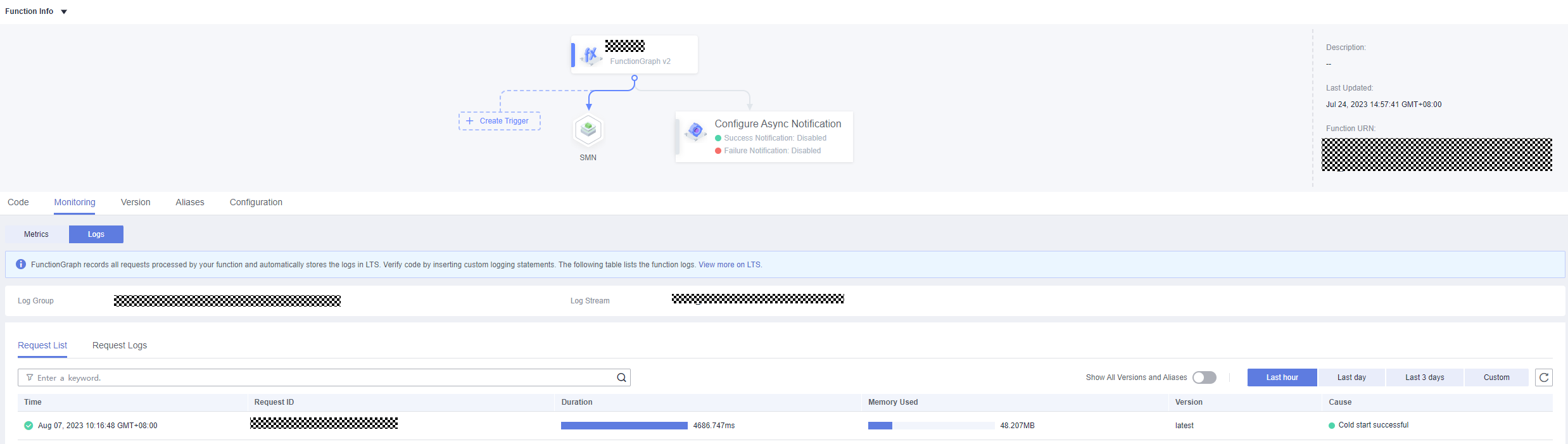
- On the AS group details page, select the preceding instance, and check that it is shut down.
Figure 3 Instance status
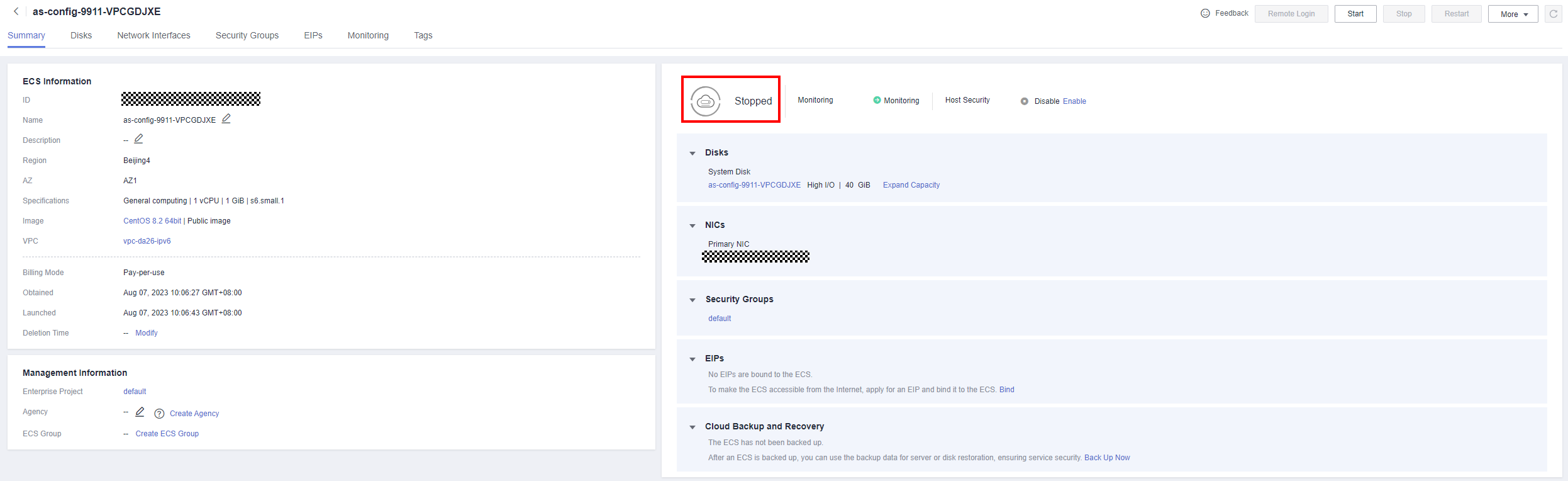
- Wait until the instance is automatically moved out and deleted.
Figure 4 Instance moved out and deleted
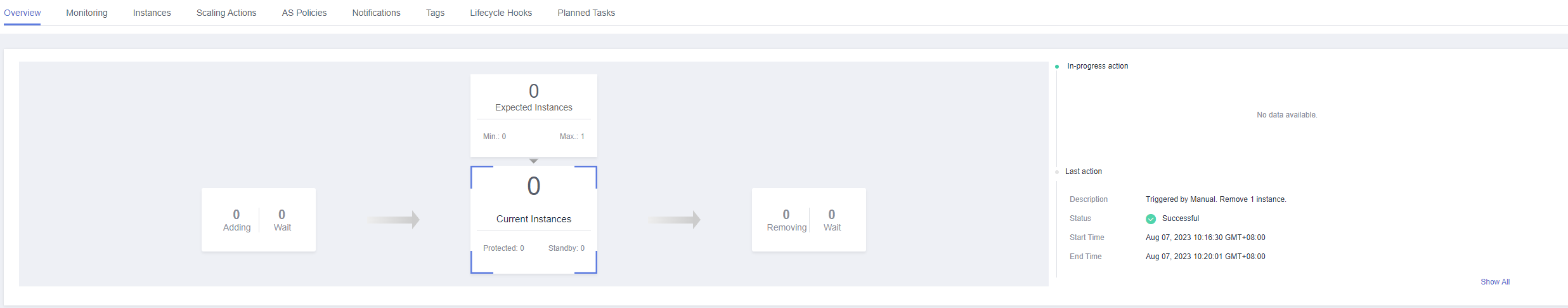
Parent topic: Gracefully Shutting Down ECSs Using FunctionGraph and AS
Feedback
Was this page helpful?
Provide feedbackThank you very much for your feedback. We will continue working to improve the documentation.See the reply and handling status in My Cloud VOC.
The system is busy. Please try again later.
For any further questions, feel free to contact us through the chatbot.
Chatbot








