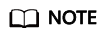Help Center/
CloudPond/
Best Practices/
CloudPond Best Practices of Edge-Cloud Networking/
Operations/
Configuring Intranet Private Lines for CloudPond
Updated on 2024-05-17 GMT+08:00
Configuring Intranet Private Lines for CloudPond
Procedure
- Log in to the management console using a Huawei Cloud account with CloudPond purchased.
- In the upper right corner of the management console, choose More > Service Tickets > Create Service Ticket.
- On the Create Service Ticket page, enter CloudPond in the search box of My Service/Product. Click CloudPond.
- On the Issue Categories page, click Other. Click Create Now.
- Describe the detailed information about the Direct Connect in use, including the physical connection, virtual gateways, and virtual interfaces. If you do not have a Direct Connect, establish one before performing this step.
- After receiving the service ticket, Huawei Cloud customer service personnel will verify the information and arrange the connection.
- The edge and the cloud can communicate with each other using the Direct Connection.
Parent topic: Operations
Feedback
Was this page helpful?
Provide feedbackThank you very much for your feedback. We will continue working to improve the documentation.See the reply and handling status in My Cloud VOC.
The system is busy. Please try again later.
For any further questions, feel free to contact us through the chatbot.
Chatbot