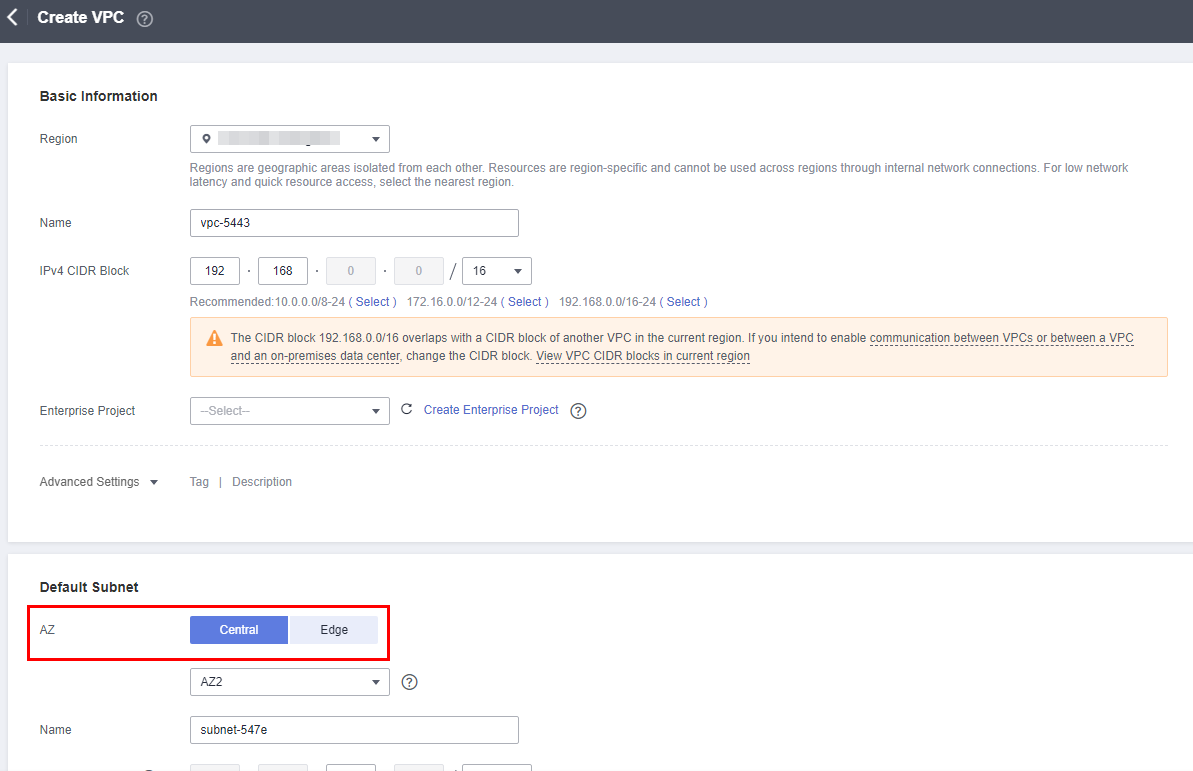Help Center/
CloudPond/
Best Practices/
CloudPond Best Practices of Edge-Cloud Networking/
Operations/
Creating a VPC and Assigning a Subnet
Updated on 2024-05-17 GMT+08:00
Creating a VPC and Assigning a Subnet
Procedure
- Log in to the management console using a Huawei Cloud account with CloudPond purchased.
- Select a Huawei Cloud region where CloudPond is deployed.
- In the service list, choose Networking > Virtual Private Cloud. The Network Console page is displayed.
- In the navigation pane on the left, choose Virtual Private Cloud > My VPCs.
- In the upper right corner of the Virtual Private Cloud page, click Create VPC.
- Select a region. Specify the name and network segment, and select an enterprise project based on your needs.
- Select an AZ for the default subnet based on your needs. If the subnet is used on the cloud, select Central for AZ. If the subnet is used on CloudPond, select Edge for AZ. See Figure 1.
- Click Create Now. The new VPC will be displayed in the VPC list.
Parent topic: Operations
Feedback
Was this page helpful?
Provide feedbackThank you very much for your feedback. We will continue working to improve the documentation.See the reply and handling status in My Cloud VOC.
The system is busy. Please try again later.
For any further questions, feel free to contact us through the chatbot.
Chatbot