Enabling HTTPS Encryption for Websites
An SSL certificate secures the communication between the website and the client and authenticates the identity of the website. This topic walks you through how to enable HTTPS-encrypted communication with SSL certificates from the scratch.
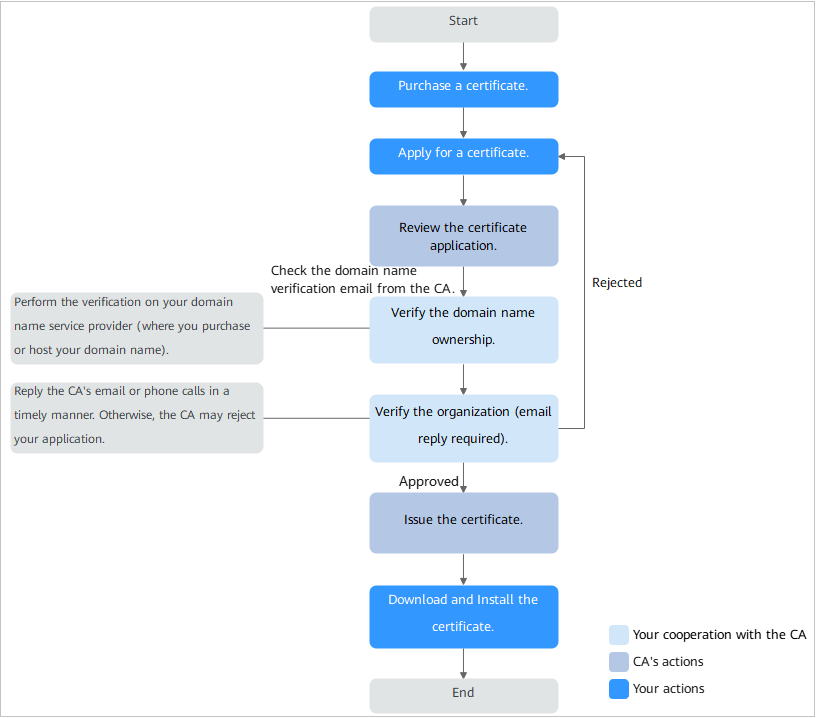
Procedure
- Buy an SSL certificate by referring to Purchasing an SSL Certificate.
Figure 2 Certificate selection

- After you pay for your order, apply for the certificate. During this period, associate the certificate with the domain name you want to protect, fill in application forms with your details, and submit the application to the CA. For details, see Applying for an SSL Certificate.
- After receives your application, the CA sends a domain ownership verification email to the email address you provided in the application. When you receive this email, verify your domain name ownership as instructed. For details, see Verifying Domain Name Ownership.
- If you apply for an OV or EV certificate, the CA sends an organization verification email after domain name ownership is verified. The CA validates your organization identity by contacting you through the method you select. For more details, see Verifying the Organization.
- The validation period varies depending on certificate types. For details, see Certificate validation periods.
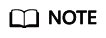
Your cooperation with the CA is required during domain name and organization verification. A timely response to the CA will get your certificate issued more quickly.
Table 1 Certificate approval periods Certificate
Approval Period
EV
The CA manually reviews the information.
If the information is valid, the review takes 7 to 10 working days.
OV
The CA manually reviews the information.
If the information is valid, the review takes 3 to 5 working days.
DV
No manual review is required.
The CA system automatically checks domain name ownership. The certificate can be issued within several hours if the CA validates your ownership. You need to ensure that your DNS configurations are valid.
- After the certificate is issued, download the certificate to the local PC. For details, see Downloading an SSL Certificate.
- The procedure for installing an SSL certificate varies depending on the web server. The following describes how to install an SSL certificate on mainstream web servers.
Helpful Links
Feedback
Was this page helpful?
Provide feedbackThank you very much for your feedback. We will continue working to improve the documentation.See the reply and handling status in My Cloud VOC.
For any further questions, feel free to contact us through the chatbot.
Chatbot





