Obtaining Authorization for Multipart Upload
Function
When a client requests to create a media asset larger than 20 MB, the media asset needs to be uploaded to OBS by part. The client needs to obtain the authorization using this API each time before uploading a file part to OBS.
This API is used to obtain a temporarily authorized URL for initializing a multipart upload, uploading parts, merging parts, listing uploaded parts, and canceling part merging. You need to configure the HTTP request method, request header, and request body following the OBS API reference. Then you can request for the corresponding temporarily authorized URL.
The multipart upload method is the same as that in the OBS API reference, including the HTTP request method, request header, and request body. This API is used to generate a URL with authentication information (sign_str) to replace the URL in the OBS API, so that you have the temporary permissions for uploading files to the bucket of VOD.
When calling the API for obtaining authorization, inputs bucket, object_key, and http_verb. bucket and object_key are obtained from the field target in the response body returned by the API for uploading media files to VOD. http_verb varies depending on the specified operation.
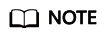
The response by the API of v1.1 does not require combining the URL. Obtain sign_str in the response and then send the request.
Authorization Information
Each account has all the permissions required to call all APIs, but IAM users must be assigned the required permissions. For details about the required permissions, see Permissions Policies and Supported Actions.
URI
GET /v1.1/{project_id}/asset/authority
|
Parameter |
Mandatory |
Type |
Description |
|---|---|---|---|
|
project_id |
Yes |
String |
Project ID. For details about how to obtain the project ID, see Obtaining a Project ID. |
|
Parameter |
Mandatory |
Type |
Description |
|---|---|---|---|
|
http_verb |
Yes |
String |
HTTP method for calling the OBS API for multipart upload. For details about the HTTP methods required for specific operations, see the OBS API reference.
|
|
bucket |
Yes |
String |
Bucket name. Value of bucket in the target field in the response body returned by the API for uploading media files to VOD. |
|
object_key |
Yes |
String |
Object name. Object key in the target field in the response body returned by the API for uploading media files to VOD. |
|
content_type |
No |
String |
Content type corresponding to the file type. This parameter is mandatory for upload task initialization. For details about how to set this parameter, see Uploading a Media File Greater Than 20 MB by Part.
|
|
content_md5 |
No |
String |
MD5 value of each uploaded part. |
|
upload_id |
No |
String |
ID of each upload task, which is returned after OBS initializes the multipart upload task. This field is mandatory except in the upload task initialization scenario. |
|
part_number |
No |
Integer |
ID of each uploaded part. Value range: 1 to 10,000 |
Request Parameters
|
Parameter |
Mandatory |
Type |
Description |
|---|---|---|---|
|
X-Auth-Token |
No |
String |
User token. This parameter is mandatory when token authentication is used. It can be obtained by calling the IAM API used to obtain a user token. The value of X-Subject-Token in the response header is the user token. |
|
Authorization |
No |
String |
Authentication information. This parameter is mandatory for AK/SK authentication. |
|
X-Sdk-Date |
No |
String |
Time when a request is sent. This parameter is mandatory for AK/SK authentication. |
Response Parameters
Status code: 200
|
Parameter |
Type |
Description |
|---|---|---|
|
sign_str |
String |
Signed URL. For details about the API calling example, see Example 2: Uploading a Media File Greater Than 20 MB by Part. Example: https://{obs_domain}/{bucket}?AWSAccessKeyId={AccessKeyID}&Expires={ExpiresValue}&Signature={Signature} |
Status code: 403
|
Parameter |
Type |
Description |
|---|---|---|
|
error_code |
String |
Error code. |
|
error_msg |
String |
Error description. |
Example Requests
-
This example initializes an upload task.
GET https://{endpoint}/v1.1/{project_id}/asset/authority?http_verb=POST&content_type={type}&bucket={bucket}&object_key={objectKey} -
This example uploads parts.
GET https://{endpoint}/v1.1/{project_id}/asset/authority?http_verb=PUT&content_md5={md5}&part_number={num}&upload_id={id}&bucket={bucket}&object_key={objectKey} -
This example merges parts.
GET https://{endpoint}/v1.1/{project_id}/asset/authority?http_verb=POST&upload_id={id}&bucket={bucket}&object_key={objectKey} -
This example cancels a part.
GET https://{endpoint}/v1.1/{project_id}/asset/authority?http_verb=DELETE&bucket={bucket}&object_key={objectKey}&upload_id={uploadId} -
This example lists the uploaded parts.
GET https://{endpoint}/v1.1/{project_id}/asset/authority?http_verb=GET&bucket={bucket}&object_key={objectKey}&upload_id={uploadId}
Example Responses
Status code: 200
Returned when the request succeeded.
{
"sign_str" : "https://obs.cn-north-4.myhuaweicloud.com:443/obs-vod-1/%7Bproject_id%7D/f488337c31c8e4622f1590735b134c65/Avatar_480P.mp4?AWSAccessKeyId=CBN2J**********0RCSN&Expires=1518147618&Signature=kZYh0hEos2V**********AHGyXA%3D"
}
Status code: 403
Returned when the request failed.
{
"error_code" : "VOD.10053",
"error_msg" : "The request parameter is illegal, illegal field: {xx}."
}
Status Codes
|
Status Code |
Description |
|---|---|
|
200 |
Returned when the request succeeded. |
|
403 |
Returned when the request failed. |
Error Codes
See Error Codes.
Feedback
Was this page helpful?
Provide feedbackThank you very much for your feedback. We will continue working to improve the documentation.See the reply and handling status in My Cloud VOC.
For any further questions, feel free to contact us through the chatbot.
Chatbot





