What Do I Do If App ID Authentication Failed?
App ID Authentication
1. Check whether the specified app ID and key match the application information.
2. Check whether the format of the Authorization value is correct.
Example: HMAC-SHA256 signature=bd4b79e16c15fc9274f3336f85a4847e6211c5fc34a1e16be8a35a9c15995915

3. Check whether the generated signature is correct. For details, see Generation Algorithm.
Example: HMAC-SHA256 signature=HexEncode(HMAC256((appId + ":" + userId + ":" + expireTime + ":" + nonce), appKey))
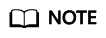
If the enterprise administrator is used for authentication, the userId parameter can be left blank, but the colon (:) must be reserved.
Example: HMAC-SHA256 signature=HexEncode(HMAC256((appId + ":" + ":" + expireTime + ":" + nonce), appKey))
4. Ensure that the parameters in the body are the same as those when the signature is generated.
Feedback
Was this page helpful?
Provide feedbackThank you very much for your feedback. We will continue working to improve the documentation.See the reply and handling status in My Cloud VOC.
For any further questions, feel free to contact us through the chatbot.
Chatbot





