Recapture Detection
Function
As a statistical method in the retailing industry, barcodes are used to calculate retailers' sales volumes as the evidence of sales incentives. This API can recognize whether a barcode image is the original one or the one that is recaptured or printed for recapturing by using the deep neural network algorithm. It enables you to detect the invalid barcode images and makes the statistics more precise and valid.
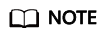
Currently, only barcodes of Huawei products. For other service scenarios, submit a service ticket to reach technical support.
Prerequisites
- Before using Recapture Detection, you need to apply for the service and complete authentication. For details, see Applying for a Service and Authentication.
- By default, the maximum number of concurrent API calls is 1. To increase concurrency, contact Huawei technical support.
URI
URI format
POST /v1.0/image/recapture-detect
Request Message
Parameter |
Mandatory |
Type |
Description |
|---|---|---|---|
image |
Configure either this parameter or url. |
String |
Indicates the Base64 character string converted from the image. The size cannot exceed 10 MB. The image resolution of the narrow sides must be greater than 15 pixels, and that of the wide sides cannot exceed 4096 pixels. The supported image formats include JPEG, PNG, BMP, and WEBP. |
url |
Configure either this parameter or image. |
String |
Indicates the URL of an image. The options are as follows:
NOTE:
The API response time depends on the image download time. If the image download takes a long time, the API call will fail. Ensure that the storage service where the image to be detected resides is stable and reliable. You are advised to use HUAWEI CLOUD OBS. |
threshold |
No |
Float |
Indicates the threshold used to identify whether an image is real or fake. The default value is 0.95. The value ranges from 0 to 1. If you input a value beyond the value range, the default value is used. |
scene |
No |
List |
Indicates the detection scenario. Currently, only the recapture scenario is supported. This parameter can be left empty. If it is left empty, the detection results of all scenarios are returned. |
Response Message
Parameter |
Type |
Description |
|---|---|---|
result |
JSON |
Indicates the content of the image tag when the API is successfully called. This parameter is not included when the API fails to be called. |
suggestion |
String |
Indicates the conclusion. Possible values are as follows:
|
category |
String |
Indicates the tag (if suggestion is true, the value will be a null string. Otherwise, the value will not be a null string). recapture: indicates that the image is a recaptured one. |
score |
Float |
Indicates the overall confidence score. The value ranges from 0 to 1. |
detail |
List |
Indicates the recognition result details. |
label |
String |
Indicates the tag value. Possible values are as follows:
|
confidence |
Float |
Indicates the confidence score. The value ranges from 0 to 1. |
error_code |
String |
Indicates the error code of a failed API call. For details, see Error Codes. This parameter is not included when the API is successfully called. |
error_msg |
String |
Indicates the error message of a failed API call. This parameter is not included when the API is successfully called. |
Examples
- Example request (Method 1: Use a Base64-encoded image.)
POST https://image.ap-southeast-1.myhuaweicloud.com/v1.0/image/recapture-detect Request Header: Content-Type:application/json X-Auth-Token: MIINRwYJKoZIhvcNAQcCoIINODCCDTQCAQExDTALBglghkgBZQMEAgEwgguVBgkqhkiG... Request Body: { "image":"/9j/4AAQSkZJRgABAgEASABIAAD/4RFZRXhpZgAATU0AKgAAAAgABwESAAMAAAABAAEAAAEaAAUAAAABAAAAYgEbAAUAAAABAAAAagEoAAMAAAABAAIAAAExAAIAAAAcAAAAcgEyAAIAAAAUAAAAjodpAAQAAAABAAAApAAAANAACvyAAAAnEAAK/IAAACcQQWRvYmUgUGhvdG9zaG9wIENTMyBXaW5kb3dzADIwMTc6MTA6MjAgMTA6NDU6MzYAAAAAA6ABAAMAAAAB//8AAKACAAQAAAABAAALIKADAAQAAAABAAAGQAAAAAAAAAAGAQMAAwAAAAEABgAAARoABQAAAAEAAAEeARsABQAAAAEAAAEmASgAAwAAAAEAAgAAAgEABAAAAAEAAAEuAgIABAAAAAEAABAj...", "url": "", "threshold":0.99, "scene":["recapture"] } - Example request (Method 2: Use the URL redirecting to an image file.)
POST https://image.ap-southeast-1.myhuaweicloud.com/v1.0/image/recapture-detect Request Header: Content-Type:application/json X-Auth-Token: MIINRwYJKoZIhvcNAQcCoIINODCCDTQCAQExDTALBglghkgBZQMEAgEwgguVBgkqhkiG... Request Body: { "image":"", "url":"https://<bucketName>.obs.<region>.myhuaweicloud.com/<objectName>", "threshold":0.99, "scene":["recapture"] } - Example successful response
{ "result": { "suggestion": "false", "category": "recapture", "score": "0.9998", "detail": [ { "label": "recapture", "confidence": "0.9998" } ] } } - Example failed response
{ "error_code": "AIS.0105", "error_msg": "Recognize Failed" }
Return Value
- Normal
- Abnormal
Return Value
Description
400
- The request cannot be understood by the server due to malformed syntax. The client should not repeat the request without modifications.
- The request parameter is incorrect.
401
The request requires user authentication.
403
No operation permission.
404
The server has not found anything matching the Request-URI.
500
The server encountered an unexpected condition which prevented it from fulfilling the request.
Error Codes
For details about error codes, see Error Codes.
Feedback
Was this page helpful?
Provide feedbackThank you very much for your feedback. We will continue working to improve the documentation.See the reply and handling status in My Cloud VOC.
For any further questions, feel free to contact us through the chatbot.
Chatbot








