Image Tagging (V2)
Function
Natural images have extensive semantic meanings because one image contains a wide variety of tags. This API recognizes hundreds of scenes and thousands of objects and their properties in natural images, making intelligent album management, picture retrieval and classification, and scene- or object-based advertising more intuitive. After you upload the image to be processed, Image Tagging returns tags and confidence scores to you.
Prerequisites
Before using Image Tagging, you need to apply for the service and complete authentication. For details, see Applying for a Service and Authentication.
URI
URI format
POST /v2/{project_id}/image/tagging
|
Parameter |
Mandatory |
Type |
Description |
|---|---|---|---|
|
project_id |
Yes |
String |
Project ID. See Obtaining a Project ID and Name. |
Request Parameters
|
Parameter |
Mandatory |
Type |
Description |
|---|---|---|---|
|
X-Auth-Token |
Yes |
String |
User token. It is used to obtain the permission to call APIs. For details about how to obtain the token, see Authentication. The value of X-Subject-Token in the response header is the token. |
|
Parameter |
Mandatory |
Type |
Description |
|---|---|---|---|
|
image |
No |
String |
Configure either this parameter or url. Indicates the Base64 character string converted from the image. The size cannot exceed 10 MB. The image resolution of the narrow sides must be greater than 1 pixels, and that of the wide sides cannot exceed 4,096 pixels. The supported image formats include JPEG, PNG, BMP, and WEBP. |
|
url |
No |
String |
Configure either this parameter or image. Indicates the URL of an image. The options are as follows:
NOTE:
|
|
language |
No |
String |
zh: indicates that the language of the returned tag is Chinese. en: indicates that the language of the returned tag is English. The default value is zh. |
|
threshold |
No |
Float |
Indicates the threshold (0 to 100) of the confidence score. The tags whose confidence score is lower than the threshold will not be returned. Default value: 60. Minimum value: 0 Maximum value: 100 |
|
limit |
No |
Integer |
Maximum number of tags that can be returned. The value ranges from 1 to 150. |
Response Parameters
Status code: 200
|
Parameter |
Type |
Description |
|---|---|---|
|
result |
result object |
Indicates the content of the image tag when the API is successfully called. This parameter is not included when the API fails to be called. |
|
Parameter |
Type |
Description |
|---|---|---|
|
tags |
Array of ImageTaggingItemBody objects |
Indicates the list of tags. |
|
Parameter |
Type |
Description |
|---|---|---|
|
confidence |
String |
Indicates the confidence. The float value is converted into a string and returned. The value ranges from 0 to 100. |
|
type |
String |
Indicates the tag type. Possible values are as follows: object: entity tag scene: scenario tag concept: concept tag |
|
tag |
String |
Indicates the tag name. |
|
i18n_tag |
i18n_tag object |
Indicates the multi-language output of the tag. |
|
i18n_type |
i18n_type object |
Indicates the multi-language output of the tag type. |
|
instances |
Array of ImageTaggingInstance objects |
Indicates the object bounding box information. If this parameter is left empty, there is no object bounding box. |
|
Parameter |
Type |
Description |
|---|---|---|
|
zh |
String |
Indicates the Chinese tag. |
|
en |
String |
Indicates the English tag. |
|
Parameter |
Type |
Description |
|---|---|---|
|
zh |
String |
Indicates the Chinese tag type. |
|
en |
String |
Indicates the English tag type. |
|
Parameter |
Type |
Description |
|---|---|---|
|
bounding_box |
BoundingBoxFloat Object |
Indicates the location of the object bounding box. |
|
confidence |
String |
Indicates the tag confidence. The float value is converted into a string and returned. The float value ranges from 0 to 100. |
|
Parameter |
Type |
Description |
|---|---|---|
|
width |
Double |
Width of the bounding box |
|
height |
Double |
Height of the bounding box |
|
top_left_x |
Double |
Distance from the upper left corner of the bounding box to the vertical axis |
|
top_left_y |
Double |
Distance from the upper left corner of the bounding box to the horizontal axis |
Status code: 400
|
Parameter |
Type |
Description |
|---|---|---|
|
error_code |
String |
Indicates the error code of a failed API call. For details, see Error Codes. This parameter is not included when the API is successfully called. |
|
error_msg |
String |
Indicates the error message of a failed API call. This parameter is not included when the API is successfully called. |
Example Requests
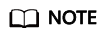
- endpoint is the request URL for calling an API. Endpoints vary depending on services and regions. For details, see Endpoints.
For example, the endpoint of the service deployed in the CN-Hong Kong region is image.ap-southeast-1.myhuaweicloud.com, the request URL is https://image.ap-southeast-1.myhuaweicloud.com/v2/{project_id}}/image/tagging, and project_id is the project ID. For details, see Obtaining a Project ID and Name.
- Method 1: Use the Base64 encoded value of the image. The image tags in Chinese and their confidence scores are returned. The confidence threshold is 70.
POST https://{endpoint}/v2/{project_id}/image/tagging { "image" : "/9j/4AAQSkZJRgABAgEASABIAAD/4RFZRXhpZgAATU0AKgAAAAgABwESAAMAAAABAAEAAAEaAAUAAAABAAAAYgEbAA...", "url" : "", "language" : "zh", "limit" : 5, "threshold" : 70.0 } - Method 2: Use the URL of the image. The image tags in Chinese and their confidence scores are returned. The confidence threshold is 70.
POST https://{endpoint}/v2/{project_id}/image/tagging { "image" : "", "url" : "https://BucketName.obs.myhuaweicloud.com/ObjectName", "language" : "zh", "limit" : 5, "threshold" : 70.0 }
Example Responses
Status code: 200
Response for a successful API call:
{
"result" : {
"tags" : [ {
"confidence" : "37.51",
"instances" : [ {
"confidence" : "92.38",
"bounding_box" : {
"height" : 133.32496056189905,
"top_left_x" : 53.134917332575874,
"top_left_y" : 254.21347984900842,
"width" : 117.5866567171537
}
} ],
"tag": "Person",
"i18n_tag" : {
"en" : "person",
"zh": "Chinese character for person"
},
"type": "Human",
"i18n_type" : {
"en" : "Human",
"zh": "Chinese characters for human"
}
} ]
}
}
Status code: 400
Response for a failed API call:
{
"error_code" : "AIS.0005",
"error_msg" : "The service does not exist."
}
Status Codes
|
Status Code |
Description |
|---|---|
|
200 |
Response for a successful API call |
|
400 |
Response for a failed API call |
Error Codes
For details, see Error Codes.
Feedback
Was this page helpful?
Provide feedbackThank you very much for your feedback. We will continue working to improve the documentation.See the reply and handling status in My Cloud VOC.
For any further questions, feel free to contact us through the chatbot.
Chatbot





