Updated on 2024-04-02 GMT+08:00
Applying for a Service
To enable :
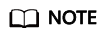
- You only need to apply for a service once.
- Go to the Image Recognition portal and click Try Now to go to the Image Recognition console.
- In the navigation pane on the left, choose Service List. Locate the service you want to use and click Subscribe.
- If the subscription is successful, the status of the service becomes Subscribed (the pay-per-use billing mode is used by default).
- If you want to change the billing mode to yearly/monthly, click Buy in the Get Discounts column. After buying a package, you can use the service.
- If you want to use the data stored in OBS, enable OBS Authorization.
The region and permissions of OBS must be consistent with those of Image Recognition.Figure 1 Service list

Parent topic: Calling APIs
Feedback
Was this page helpful?
Provide feedbackThank you very much for your feedback. We will continue working to improve the documentation.See the reply and handling status in My Cloud VOC.
The system is busy. Please try again later.
For any further questions, feel free to contact us through the chatbot.
Chatbot





