Creating a PVC (To Be Discarded)
Function
This API is used to create a PVC in a specified namespace through the cloud storage services like EVS, SFS, and OBS. This API is to be discarded. Use the corresponding Kubernetes PVC API instead.
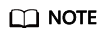
The URL for storage management is in the format of https://{clusterid}.Endpoint/uri. In the URL, {clusterid} indicates a cluster ID, and uri indicates the resource path, that is, the path for API access. If https://Endpoint/uri is used, the X-Cluster-ID parameter must be specified in the request header.
Calling Method
For details, see Calling APIs.
Authorization
Each account has all the permissions required to call all APIs, but IAM users must be assigned the required permissions.
- If you are using role/policy-based authorization, see the required permissions in Permissions Policies and Supported Actions.
- If you are using identity policy-based authorization, no identity policy-based permissions are required for calling this API.
URI
POST /api/v1/namespaces/{namespace}/cloudpersistentvolumeclaims
|
Parameter |
Mandatory |
Type |
Description |
|---|---|---|---|
|
namespace |
Yes |
String |
Namespace where a PVC is located. The constraints on using namespaces include: |
Request Parameters
|
Parameter |
Mandatory |
Type |
Description |
|---|---|---|---|
|
Content-Type |
Yes |
String |
Definition The request body type or format Constraints GET requests are not validated. Range Default Value N/A |
|
X-Auth-Token |
Yes |
String |
Definition Requests for calling an API can be authenticated using either a token or AK/SK. If token-based authentication is used, this parameter is mandatory and must be set to a user token. For details about how to obtain a token, see Authentication. Constraints N/A Range N/A Default Value N/A |
|
X-Cluster-ID |
No |
String |
Cluster ID. This parameter is mandatory when the URL format https://Endpoint/uri is used. For details about how to obtain the value, see How to Obtain Parameters in the API URI. |
|
Parameter |
Mandatory |
Type |
Description |
|---|---|---|---|
|
apiVersion |
Yes |
String |
API version. The value is fixed at v1. |
|
kind |
Yes |
String |
API type. The value is fixed at PersistentVolumeClaim. |
|
metadata |
Yes |
Cluster metadata, which is a collection of attributes |
|
|
spec |
Yes |
PersistentVolumeClaimSpec object |
Detailed description of a cluster. CCE creates or updates objects by defining or updating spec. |
|
status |
No |
PersistentVolumeClaimStatus object |
PVC status. The request to create a PVC does not need to carry this parameter. |
|
Parameter |
Mandatory |
Type |
Description |
|---|---|---|---|
|
volumeID |
Yes |
String |
ID of an existing storage volume. |
|
storageType |
Yes |
String |
Cloud storage type, which is used together with volumeID. That means that volumeID and storageType must be configured concurrently. |
|
accessModes |
Yes |
Array of strings |
Access mode of a volume. Only the first parameter in the list is valid.
|
|
storageClassName |
No |
String |
Storage class name of a PVC |
|
volumeName |
No |
String |
Name of the PV associated with a PVC |
|
resources |
No |
ResourceRequirements object |
Resource requests and limits. |
|
volumeMode |
No |
String |
PV type specified by a PVC |
Response Parameters
Status code: 201
|
Parameter |
Type |
Description |
|---|---|---|
|
apiVersion |
String |
API version. The value is fixed at v1. |
|
kind |
String |
API type. The value is fixed at PersistentVolumeClaim. |
|
metadata |
Cluster metadata, which is a collection of attributes |
|
|
spec |
PersistentVolumeClaimSpec object |
Detailed description of a cluster. CCE creates or updates objects by defining or updating spec. |
|
status |
PersistentVolumeClaimStatus object |
PVC status. The request to create a PVC does not need to carry this parameter. |
|
Parameter |
Type |
Description |
|---|---|---|
|
volumeID |
String |
ID of an existing storage volume. |
|
storageType |
String |
Cloud storage type, which is used together with volumeID. That means that volumeID and storageType must be configured concurrently. |
|
accessModes |
Array of strings |
Access mode of a volume. Only the first parameter in the list is valid.
|
|
storageClassName |
String |
Storage class name of a PVC |
|
volumeName |
String |
Name of the PV associated with a PVC |
|
resources |
ResourceRequirements object |
Resource requests and limits |
|
volumeMode |
String |
PV type specified by a PVC |
Example Requests
Specify an EVS volume ID and create a PVC.
POST /api/v1/namespaces/default/cloudpersistentvolumeclaims
{
"apiVersion" : "v1",
"kind" : "PersistentVolumeClaim",
"metadata" : {
"name" : "csms-dev-create",
"namespace" : "default"
},
"spec" : {
"volumeID" : "86b29e16-23db-11e7-9c83-fa163ec08232",
"storageType" : "bs",
"accessModes" : [ "ReadWriteMany" ]
}
}
Example Responses
Status code: 201
The job for creating a PVC has been delivered.
{
"kind" : "PersistentVolumeClaim",
"apiVersion" : "v1",
"metadata" : {
"name" : " csms-dev-create ",
"namespace" : "default",
"selfLink" : "/api/v1/namespaces/default/persistentvolumeclaims/db-mysql-0",
"uid" : "86b29e16-23db-11e7-9c83-fa163ec08232",
"resourceVersion" : "1793115",
"creationTimestamp" : "2017-04-18T02:05:42Z"
},
"spec" : {
"volumeName" : "csms-dev-create ",
"accessModes" : [ "ReadWriteMany" ],
"resources" : {
"requests" : {
"storage" : "1Gi"
}
}
},
"status" : {
"phase" : "Pending",
"accessModes" : [ "ReadWriteMany" ]
}
}
SDK Sample Code
The SDK sample code is as follows.
Specify an EVS volume ID and create a PVC.
1 2 3 4 5 6 7 8 9 10 11 12 13 14 15 16 17 18 19 20 21 22 23 24 25 26 27 28 29 30 31 32 33 34 35 36 37 38 39 40 41 42 43 44 45 46 47 48 49 50 51 52 53 54 55 56 57 58 59 60 61 62 |
package com.huaweicloud.sdk.test; import com.huaweicloud.sdk.core.auth.ICredential; import com.huaweicloud.sdk.core.auth.BasicCredentials; import com.huaweicloud.sdk.core.exception.ConnectionException; import com.huaweicloud.sdk.core.exception.RequestTimeoutException; import com.huaweicloud.sdk.core.exception.ServiceResponseException; import com.huaweicloud.sdk.cce.v3.region.CceRegion; import com.huaweicloud.sdk.cce.v3.*; import com.huaweicloud.sdk.cce.v3.model.*; import java.util.List; import java.util.ArrayList; public class CreateCloudPersistentVolumeClaimsSolution { public static void main(String[] args) { // The AK and SK used for authentication are hard-coded or stored in plaintext, which has great security risks. It is recommended that the AK and SK be stored in ciphertext in configuration files or environment variables and decrypted during use to ensure security. // In this example, AK and SK are stored in environment variables for authentication. Before running this example, set environment variables CLOUD_SDK_AK and CLOUD_SDK_SK in the local environment String ak = System.getenv("CLOUD_SDK_AK"); String sk = System.getenv("CLOUD_SDK_SK"); ICredential auth = new BasicCredentials() .withAk(ak) .withSk(sk); CceClient client = CceClient.newBuilder() .withCredential(auth) .withRegion(CceRegion.valueOf("<YOUR REGION>")) .build(); CreateCloudPersistentVolumeClaimsRequest request = new CreateCloudPersistentVolumeClaimsRequest(); request.withNamespace("{namespace}"); PersistentVolumeClaim body = new PersistentVolumeClaim(); List<PersistentVolumeClaimSpec.AccessModesEnum> listSpecAccessModes = new ArrayList<>(); listSpecAccessModes.add(PersistentVolumeClaimSpec.AccessModesEnum.fromValue("ReadWriteMany")); PersistentVolumeClaimSpec specbody = new PersistentVolumeClaimSpec(); specbody.withVolumeID("86b29e16-23db-11e7-9c83-fa163ec08232") .withStorageType("bs") .withAccessModes(listSpecAccessModes); PersistentVolumeClaimMetadata metadatabody = new PersistentVolumeClaimMetadata(); metadatabody.withName("csms-dev-create"); body.withSpec(specbody); body.withMetadata(metadatabody); body.withKind("PersistentVolumeClaim"); body.withApiVersion("v1"); request.withBody(body); try { CreateCloudPersistentVolumeClaimsResponse response = client.createCloudPersistentVolumeClaims(request); System.out.println(response.toString()); } catch (ConnectionException e) { e.printStackTrace(); } catch (RequestTimeoutException e) { e.printStackTrace(); } catch (ServiceResponseException e) { e.printStackTrace(); System.out.println(e.getHttpStatusCode()); System.out.println(e.getRequestId()); System.out.println(e.getErrorCode()); System.out.println(e.getErrorMsg()); } } } |
Specify an EVS volume ID and create a PVC.
1 2 3 4 5 6 7 8 9 10 11 12 13 14 15 16 17 18 19 20 21 22 23 24 25 26 27 28 29 30 31 32 33 34 35 36 37 38 39 40 41 42 43 44 45 46 47 48 |
# coding: utf-8 import os from huaweicloudsdkcore.auth.credentials import BasicCredentials from huaweicloudsdkcce.v3.region.cce_region import CceRegion from huaweicloudsdkcore.exceptions import exceptions from huaweicloudsdkcce.v3 import * if __name__ == "__main__": # The AK and SK used for authentication are hard-coded or stored in plaintext, which has great security risks. It is recommended that the AK and SK be stored in ciphertext in configuration files or environment variables and decrypted during use to ensure security. # In this example, AK and SK are stored in environment variables for authentication. Before running this example, set environment variables CLOUD_SDK_AK and CLOUD_SDK_SK in the local environment ak = os.environ["CLOUD_SDK_AK"] sk = os.environ["CLOUD_SDK_SK"] credentials = BasicCredentials(ak, sk) client = CceClient.new_builder() \ .with_credentials(credentials) \ .with_region(CceRegion.value_of("<YOUR REGION>")) \ .build() try: request = CreateCloudPersistentVolumeClaimsRequest() request.namespace = "{namespace}" listAccessModesSpec = [ "ReadWriteMany" ] specbody = PersistentVolumeClaimSpec( volume_id="86b29e16-23db-11e7-9c83-fa163ec08232", storage_type="bs", access_modes=listAccessModesSpec ) metadatabody = PersistentVolumeClaimMetadata( name="csms-dev-create" ) request.body = PersistentVolumeClaim( spec=specbody, metadata=metadatabody, kind="PersistentVolumeClaim", api_version="v1" ) response = client.create_cloud_persistent_volume_claims(request) print(response) except exceptions.ClientRequestException as e: print(e.status_code) print(e.request_id) print(e.error_code) print(e.error_msg) |
Specify an EVS volume ID and create a PVC.
1 2 3 4 5 6 7 8 9 10 11 12 13 14 15 16 17 18 19 20 21 22 23 24 25 26 27 28 29 30 31 32 33 34 35 36 37 38 39 40 41 42 43 44 45 46 47 48 49 50 51 52 53 |
package main import ( "fmt" "github.com/huaweicloud/huaweicloud-sdk-go-v3/core/auth/basic" cce "github.com/huaweicloud/huaweicloud-sdk-go-v3/services/cce/v3" "github.com/huaweicloud/huaweicloud-sdk-go-v3/services/cce/v3/model" region "github.com/huaweicloud/huaweicloud-sdk-go-v3/services/cce/v3/region" ) func main() { // The AK and SK used for authentication are hard-coded or stored in plaintext, which has great security risks. It is recommended that the AK and SK be stored in ciphertext in configuration files or environment variables and decrypted during use to ensure security. // In this example, AK and SK are stored in environment variables for authentication. Before running this example, set environment variables CLOUD_SDK_AK and CLOUD_SDK_SK in the local environment ak := os.Getenv("CLOUD_SDK_AK") sk := os.Getenv("CLOUD_SDK_SK") auth := basic.NewCredentialsBuilder(). WithAk(ak). WithSk(sk). Build() client := cce.NewCceClient( cce.CceClientBuilder(). WithRegion(region.ValueOf("<YOUR REGION>")). WithCredential(auth). Build()) request := &model.CreateCloudPersistentVolumeClaimsRequest{} request.Namespace = "{namespace}" var listAccessModesSpec = []model.PersistentVolumeClaimSpecAccessModes{ model.GetPersistentVolumeClaimSpecAccessModesEnum().READ_WRITE_MANY, } specbody := &model.PersistentVolumeClaimSpec{ VolumeID: "86b29e16-23db-11e7-9c83-fa163ec08232", StorageType: "bs", AccessModes: listAccessModesSpec, } metadatabody := &model.PersistentVolumeClaimMetadata{ Name: "csms-dev-create", } request.Body = &model.PersistentVolumeClaim{ Spec: specbody, Metadata: metadatabody, Kind: "PersistentVolumeClaim", ApiVersion: "v1", } response, err := client.CreateCloudPersistentVolumeClaims(request) if err == nil { fmt.Printf("%+v\n", response) } else { fmt.Println(err) } } |
For SDK sample code of more programming languages, see the Sample Code tab in the API Explorer.
Status Codes
|
Status Code |
Description |
|---|---|
|
201 |
The job for creating a PVC has been delivered. |
Error Codes
See Error Codes.
Feedback
Was this page helpful?
Provide feedbackThank you very much for your feedback. We will continue working to improve the documentation.See the reply and handling status in My Cloud VOC.
For any further questions, feel free to contact us through the chatbot.
Chatbot





