Querying Customer Resource Usage
Function
This API is used to query customer resource usage.

The resource usage data has a latency. Therefore, the data cannot be used when there are high requirements on data accuracy, such as for usage monitoring or budget control.
File
A partner can subscribe to the customer resource usage in HUAWEI CLOUD Partner Center to learn the resource usage of the customer. For details, see File Subscription.
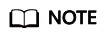
- The system generates the customer resource usage file containing the data generated till the previous day from 12:00 to 20:00 (GMT+8:00) (not later than 24:00) every day. Therefore, the partner needs to configure a schedule task in the partner sales platform to obtain the customer resource usage file at 24:00 every day.
- The partner who subscribes to the customer resource usage in Partner Center can obtain the resource usage details file as of the following day (GMT+08:00).
- Link to obtain the file
https://bucketname.obs.Endpoint.myhuaweicloud.com/customerUsage/filename
Table 1 Parameter description Parameter
Description
bucketname
Name of an OBS bucket. Only OBS buckets purchased on Huawei Cloud in the CN-Hong Kong region can be used. For details about how to create a bucket, see Creating a Bucket.
NOTE:You cannot use your account to buy OBS buckets. Instead, you can use your customers' accounts to do so.
Endpoint
Domain name or IP address of the server bearing the REST service endpoint. Obtain this value from Regions and Endpoints.
customerUsage
Name of the folder for storing the customer resource usage details uploaded by the system.
filename
File name.
The file name format is customerUsageV2_YYYYMM_YYYYMMDD.tar.gz.
- The file is a compressed package.
- YYYYMM indicates the month of the data to be exported. For example, if the data for February 2019 is exported, YYYYMM should be 201902.
- YYYYMMDD specifies the date when the customer resource usage data is exported. For example, if the file name is customerUsageV2_201902_20190301.tar.gz, the data generated from February 1, 2019 to February 28, 2019 is exported on March 1, 2019.
Files in the package are in the format of customerUsageV2_YYYYMM_YYYYMMDD_XXXXXXXX.csv. Each .csv file contains 100,000 records.
- Generation time of the resource usage details
Resource usage data is summarized by month. The monthly usage details contain incremental data starting from the first day of each month. The usage details may change after being generated. Therefore, obtain the latest data.
- The system generates the resource usage details from 12:00 to 20:00 (GMT+8:00) (not later than 24:00) every day.
- The usage details of each month are generated on the first day of the following month. For example, the usage details of July are generated on August 1.
- The month-to-date usage details of the current month and all usages details of the last month are generated on the second to fourth day of the current month. For example, the usage details of August 1 and August 2 and of July are generated on August 3.
- The usage details of this month are generated on the fifth day to the end of this month. For example, the usage details from August 1 to August 5 are generated on August 6.
- File fields
File: customerUsageV2_YYYYMM_YYYYMMDD_XXXXXXXX.csv
Parameter
Type
Maximum Length of Characters
Description
Billing Cycle
String
256
Billing cycle of the consumption record
Customer ID
String
256
Domain ID of a customer
Transaction Time
String
256
Transaction time in the format of UTC
NOTE:When the exported file is in Chinese language, the time in the file is GMT+08:00 time.
Billing Mode
String
8
Billing mode. The options are as follows:
- 1: Yearly/monthly
- 3: Pay-per-use
- 10: Reserved instances
- 11: Savings plan
Bill Type
String
8
Bill type:
- 1: Expenditure - purchase
- 2: Expenditure - renewal
- 3: Expenditure - change
- 4: Refund - unsubscription
- 5: Expenditure - use
- 8: Expenditure - auto-renewal
- 9: Adjustment - compensation
- 12: Expenditure - hourly billing
- 13: Expenditure - unsubscription handling fee
- 14: Expenditure - month-end deduction for support plan
- 15: Expenditure - tax
- 16: Adjustment - deduction
- 17: Expenditure - difference amount (min. guaranteed-actual)
NOTE:
Expenditure-difference amount (min. guaranteed-actual) determines the fees that a customer needs to pay if the customer does not reach the minimum expenditure limit stipulated in the signed contract. This rule is applicable to direct sales customers and referral customers who use postpaid method.
- 18: Expenditure - monthly payment
- 20: Refund - change
- 23: Expenditure-savings plans
- 24: Refund-changing to Pay-Per-Use
- 100: Refund - unsubscription tax
- 101: Adjustment - tax compensation
- 102: Adjustment - tax deduction
Resource ID
String
256
Resource instance ID If the resource is a reserved instance, the value is the reserved instance ID.
Resource Name
String
256
Resource name entered when a customer creates a resource instance.
NOTE:If the entered character strings are risky, such as {"=", "+", "-", "@"}, followed by non-pure numbers, then double quotation marks will be added for that field, one at the beginning of the field and the other at the end.
Resource Tag
String
11,000
Resource tag. Customers can set tags when managing resources.
If a customer purchases a resource package product that is not specific to a certain resource, this field is left empty.
NOTE:If the entered character strings are risky, such as {"=", "+", "-", "@"}, followed by non-pure numbers, then double quotation marks will be added for that field, one at the beginning of the field and the other at the end.
Service Type Code
String
64
Cloud service type code. For example, the cloud service type code of OBS is hws.service.type.obs. To obtain a specific service type, call the API in Querying Cloud Service Types.
Resource Type Code
String
100
Resource type code. For example, the VM resource type code of ECS is hws.resource.type.vm. To obtain a specific resource type, call the API in Querying Resource Types.
Product ID
String
256
Product ID.
Product Name
String
256
Product name
Specifications
String
256
Product specifications.
Example: General Computing|s2.small.1|1vCPUs|1GB|linux
Region Code
String
64
Cloud service region code, for example, ap-southeast-1. Obtain the value from the Region column in Regions and Endpoints.
Project ID
String
256
ID of the project to which a resource belongs. You can select a project when purchasing a resource.
Order ID/Transaction ID
String
256
Order ID generated when a customer places the order. This parameter is available only for yearly/monthly products. In other cases, this parameter is left empty.
Order Type
String
256
Order type. This parameter is available only for yearly/monthly products. This parameter is left empty in the following cases:
- 1: New purchase
- 2: Renewal
- 3: Change
- 4: Unsubscription
- 10: Yearly/monthly to pay-per-use
- 11: Pay-per-use to yearly/monthly
- 13: Trial
- 14: Commercial use
- 15: Price adjustment
Period Number
String
256
Duration of a yearly/monthly subscription.
NOTE:- This parameter is available only for yearly/monthly products. In other cases, this parameter is left empty.
- The value can be an integer, or a decimal.
Period Type
String
256
Period type for yearly/monthly products. This parameter is available only for yearly/monthly products. In other cases, this parameter is left empty.
- 0: Daily
- 2: Monthly
- 3: Yearly
- 4: Hourly
- 99: Unknown
Usage Type
String
256
Usage type, which can be obtained by calling the API described in Querying Usage Types.
Usage
String
256
Total resource usage
Usage Unit
String
256
Usage unit
To obtain the unit, call the API in Querying Measurement Units.
Package Usage
String
256
Used amount of the package. The used resources are not calculated using the pay-per-use price.
Unit (Package Usage)
String
256
Unit of the usage in the package
To obtain the unit, call the API in Querying Measurement Units.
Reserved Instance Usage
String
256
Used reserved instance. The used resources are not calculated using the pay-per-use price.
Unit (Reserved Instance Usage)
String
256
Usage unit for reserved instance
To obtain the unit, call the API in Querying Measurement Units.
Expenditure Amount
String
256
Transaction price listed on the HUAWEI CLOUD official website, excluding the commercial discount provided by HUAWEI CLOUD for partners
Unit: USD
NOTE:If HUAWEI CLOUD writes off the outstanding amount as required or refunds the over-deducted amount, a record with the negative amount will be generated.
Unit Price
String
256
Unit price of a pay-per-use product. This parameter has a value only when the price is the same. For tiered billing, this parameter is left empty.
Unit
String
256
Unit of the product.
- The unit of linear products is USD/{linear unit}/month or USD/{linear unit}/hour.
- The unit of non-linear products is USD/month or USD/hour.
NOTE:The linear unit is the unit of linear products (those come in sizes). For example, the linear unit of the hard disk is GB, and that of the bandwidth is Mbit/s.
For example, 0.6 USD/10,000 times. The unit price is 0.6, the price unit is dollar, and the step is 10,000 times. The unit price is 0.6 and the price unit is USD/10,000 times.
Combined Order No
String
256
The combined order number generated when a customer places orders. This parameter is available only for yearly/monthly products. In other cases, this parameter is left empty.
This parameter is reserved.
Product Type Name
String
200
Product type name
Resource Type Name
String
200
Resource type name
Expenditure Time
String
256
Expenditure time in the format of UTC
NOTE:When the exported file is in Chinese language, the time in the file is GMT+08:00 time.
- File example
Billing Cycle, Customer ID, Transaction Time, Billing Mode, Bill Type, Resource ID, Resource Name, Resource Tag, Service Type Code, Resource Type Code, Product ID, Product Name, Specifications, Region Code, Project ID, Order ID/Transaction ID, Order Type, Period Number, Period Type, Usage Type, Usage, Usage Unit, Package Usage, Unit (Package Usage), Reserved Instance Usage, Unit (Reserved Instance Usage), Expenditure Amount, Unit Price, Unit, Combined Order No, Product Type Name, Resource Type Name, Expenditure Time
Apr-21, 4FB84D6C27DB4C768B0940560C2AB2CE, 2021-04-26 16:13:35 GMT+08:00, 1, 1, 34ae3e78-d93e-4d46-9bc7-aa8532e44d18, FALSE, 111, hws.service.type.ebs,hws.resource.type.volume, 5797403154426640, GD3 linear EVS disk_ Monthly, GD3 linear EVS disk_ Monthly 1, cn-north-1, ab7eb17368654ff4b1bb3c63c6a478e0,CS20012416121ADNL2, 1, 1, 99, Duration-1, 12312.125, 1, 123, 3, 120, 1, 8400, 12312.123, 1, CS20012416121ADNL3, Elastic Cloud Server, Cloud Host, 2024-05-15 20:06:36 GMT+08:00
Feedback
Was this page helpful?
Provide feedbackThank you very much for your feedback. We will continue working to improve the documentation.See the reply and handling status in My Cloud VOC.
For any further questions, feel free to contact us through the chatbot.
Chatbot





