What OSs Can I Install the Database Audit Agent On?
To use database audit, you need to install its agent on the required database, application, or proxy side, and then connect to the database audit instance.
The database audit agent can run on 64-bit Linux or 64-bit Windows. The following table describes the supported OSs.
- For more information, see Table 1.
Table 1 Supported Linux OS versions System Name
System version
CentOS
- CentOS 7.0 (64bit)
- CentOS 7.1 (64bit)
- CentOS 7.2 (64bit)
- CentOS 7.3 (64bit)
- CentOS 7.4 (64bit)
- CentOS 7.5 (64bit)
- CentOS 7.6 (64bit)
- CentOS 7.8 (64bit)
- CentOS 8.0 (64bit)
Debian
- Debian 7.5.0 (64bit)
- Debian 8.2.0 (64bit)
- Debian 8.8.0 (64bit)
- Debian 9.0.0 (64bit)
Fedora
- Fedora 24 (64bit)
- Fedora 25 (64bit)
SUSE
- SUSE 11 SP4 (64bit)
- SUSE 12 SP1 (64bit)
- SUSE 12 SP2 (64bit)
Ubuntu
- Ubuntu 14.04 (64bit)
- Ubuntu 16.04 (64bit)
- Ubuntu 18.04 (64bit)
- Ubuntu 20.04 (64-bit)
EulerOS
- Euler 2.2 (64bit)
- Euler 2.3 (64bit)
Oracle Linux
- Oracle Linux 6.9 (64bit)
- Oracle Linux 7.4 (64bit)
- The following Windows OSs are supported:
- Windows Server 2008 R2 (64bit)
- Windows Server 2012 R2 (64bit)
- Windows Server 2016 (64bit)
- Windows 7 (64bit)
- Windows 10 (64bit)
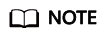
The DBSS agent depends on Npcap. If the message "Npcap not found, please install Npcap first" is displayed when you install the DBSS agent, first install Npcap and then the DBSS agent.
Npcap download link: https://npcap.com/#downloadFigure 1 Npcap not found
Feedback
Was this page helpful?
Provide feedbackThank you very much for your feedback. We will continue working to improve the documentation.See the reply and handling status in My Cloud VOC.
For any further questions, feel free to contact us through the chatbot.
Chatbot





