هذه الصفحة غير متوفرة حاليًا بلغتك المحلية. نحن نعمل جاهدين على إضافة المزيد من اللغات. شاكرين تفهمك ودعمك المستمر لنا.
- Service Overview
- User Guide
- Best Practices
- FAQs
- General Reference
Show all
Copied.
Disabling Log Detection
This section describes how to disable log detection. After the function is disabled, MTD will not detect new log data generated by your services, which does not affect the historical detection and results. You can also unsubscribe from the detector of the current region.
Prerequisites
You have purchased MTD and created a detector in the current region.
Procedure
- Log in to the management console.
- Click
 in the upper left corner of the management console and select a region or project.
in the upper left corner of the management console and select a region or project. - Click
 in the navigation pane on the left and choose Security & Compliance > Managed Threat Detection.
Figure 1 Home page of MTD
in the navigation pane on the left and choose Security & Compliance > Managed Threat Detection.
Figure 1 Home page of MTD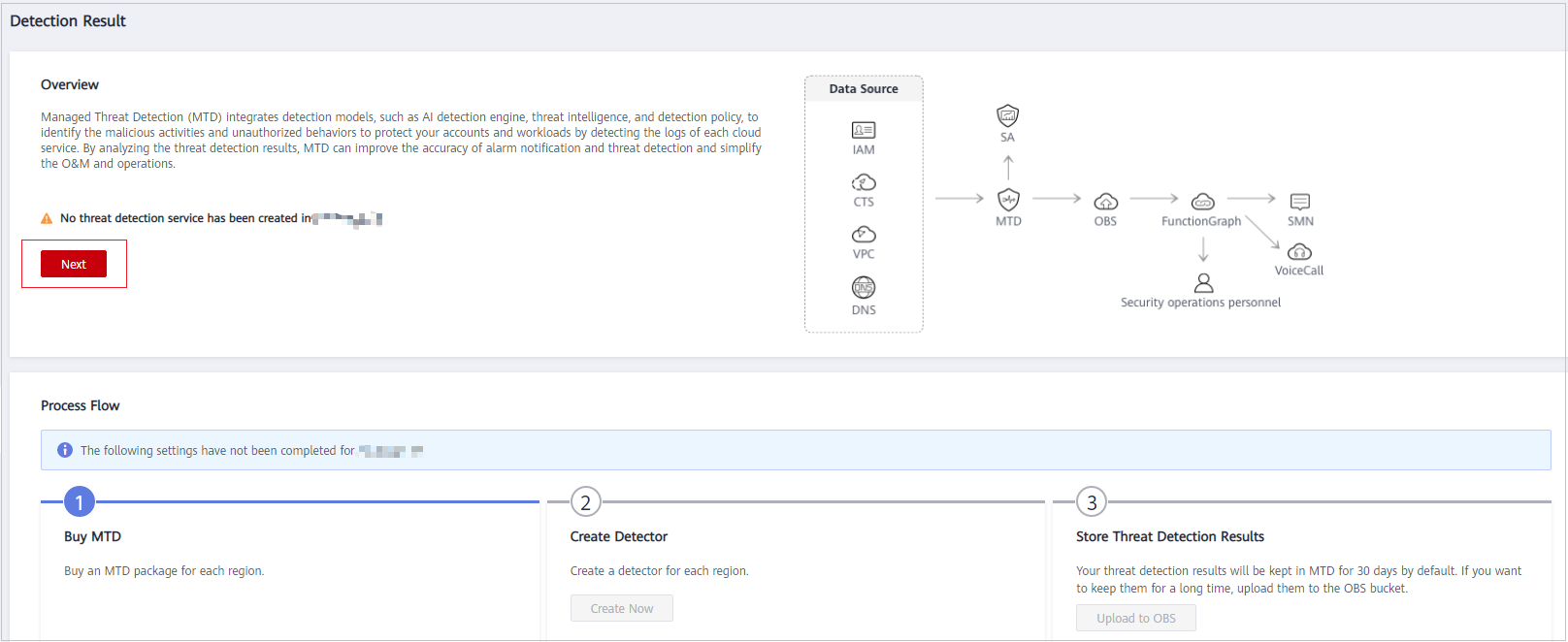
- In the navigation pane on the left, choose Settings > Detection Settings.
- Select the target service and click
 to disable log detection for the service. If the icon under the service name changes to
to disable log detection for the service. If the icon under the service name changes to  , the real-time log detection is successfully disabled.
Figure 2 Log detection disabled
, the real-time log detection is successfully disabled.
Figure 2 Log detection disabled
NOTE:
After you disable the log detection for a service, MTD will stop detection newly generated logs, but the historical detection results are kept.
Feedback
Was this page helpful?
Provide feedbackThank you very much for your feedback. We will continue working to improve the documentation.See the reply and handling status in My Cloud VOC.
For any further questions, feel free to contact us through the chatbot.
Chatbot




