Help Center/
Huawei Cloud Flexus/
User Guide/
FlexusL/
Managing Backups/
Associating a FlexusL Instance with a Server Backup Vault
Updated on 2024-10-08 GMT+08:00
Associating a FlexusL Instance with a Server Backup Vault
You can associate a FlexusL instance with a server backup vault on the CBR console, rather than the FlexusL console.
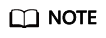
FlexusL instances only support server backup vaults.
- Associate a FlexusL instance server with a vault.
- On the CBR console, choose Cloud Server Backups from the left navigation pane and click Buy Server Backup Vault. On the displayed page, select a FlexusL instance server you want to back up. For details, see Purchasing a Server Backup Vault.
- Associate a FlexusL instance server with an existing vault. For details, see Associating a Resource with the Vault.
- View the vault details. For details, see Querying a Vault.
Feedback
Was this page helpful?
Provide feedbackThank you very much for your feedback. We will continue working to improve the documentation.See the reply and handling status in My Cloud VOC.
The system is busy. Please try again later.
For any further questions, feel free to contact us through the chatbot.
Chatbot





