EIP Overview
EIP
The Elastic IP (EIP) service enables your cloud resources to communicate with the Internet using static public IP addresses and scalable bandwidths. If a resource has an EIP bound, it can directly access the Internet. If a resource only has a private IP address, it cannot directly access the Internet.
EIPs can be bound to or unbound from ECSs, BMSs, virtual IP addresses, NAT gateways, or load balancers.
Each EIP can be bound to only one cloud resource and both should be in the same region.
You can use public NAT gateways to enable ECSs in the VPC to share an EIP to access or be accessed by the Internet. For details, see Using a Public NAT Gateway to Enable Servers to Share One or More EIPs to Access the Internet.
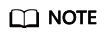
- Only EIPs in the same region can be migrated across accounts.
- An EIP to be migrated must meet the following requirements:
- The EIP is billed on a pay-per-use basis.
- Yearly/Monthly EIPs cannot be migrated across accounts. If you have a yearly/monthly EIP, you can change it to a pay-per-use one before migrating it across accounts.
For details, see Yearly/Monthly to Pay-Per-Use.
- The EIP must be in the Unbound status.

EIP Quotas
You can log in to the console to query your EIP quotas.
- Your request for a larger quota will only be approved if your account has valid orders and you are continuously using cloud resources. If you have released resources immediately after subscribing to them multiple times, your request for quota increase will be declined.
- If you have increased the EIP quota but you have not used the quota for a long time, Huawei Cloud will reduce the quota to the default value.
Constraints
- If a yearly/monthly EIP is not renewed after it expires, or if the arrears of a pay-per-use EIP are not paid in time, the EIP may be released and cannot be recovered.
- If the used EIP bandwidth exceeds the purchased size or is attacked (usually by a DDoS attack), the EIP will be blocked but can still be bound or unbound.
- An EIP cannot be shared across accounts. Each account can only use and manage its own EIP bandwidths.
- Restrictions on binding or unbinding an EIP to or from an instance:
- An EIP can be bound to only one cloud resource, and the EIP and the resource must be in the same region.
- An EIP that has already been bound to a cloud resource cannot be bound to another resource without first being unbound from the current resource.
- The EIP remains unchanged:
- No matter you start or stop the ECS.
- When you modify its billing mode or supported bandwidth.
Binding an EIP to an Instance

|
No. |
Step |
Description |
|---|---|---|
|
1 |
You can assign an EIP and bind it to cloud resources to allow them to access the Internet. |
|
|
2 |
|
EIP Billing
EIPs can be billed on a yearly/monthly or pay-per-use basis. The billing options and billing items vary depending on the billing mode. For details, see Billing.
You can also change the billing mode later if it no longer meets your needs. For details, see Changing the EIP Billing Mode.
Related Operations
Binding or Unbinding an EIP: After an EIP is assigned, you can bind it to cloud resources such as ECSs for Internet access.
Adding EIPs to or Removing EIPs from a Shared Bandwidth: After a shared bandwidth is assigned, you can add multiple pay-per-use EIPs to it so that all EIPs share the same bandwidth. Then, your network operation costs will be lowered and your system O&M as well as resource statistics will be simplified.
Feedback
Was this page helpful?
Provide feedbackThank you very much for your feedback. We will continue working to improve the documentation.See the reply and handling status in My Cloud VOC.
For any further questions, feel free to contact us through the chatbot.
Chatbot





