Updated on 2025-12-12 GMT+08:00
Changing Your Password
Change your password periodically to ensure account security.
Procedure
- Use your account to log in to Huawei Cloud.
- Click Partner Center in the drop-down list of your account name in the upper right corner.
- Choose Partner Information > Basic Information in the drop-down list of the account name in the upper right corner, and then switch to the Account Information tab page.
- In the Huawei Account Information area, click Manage.
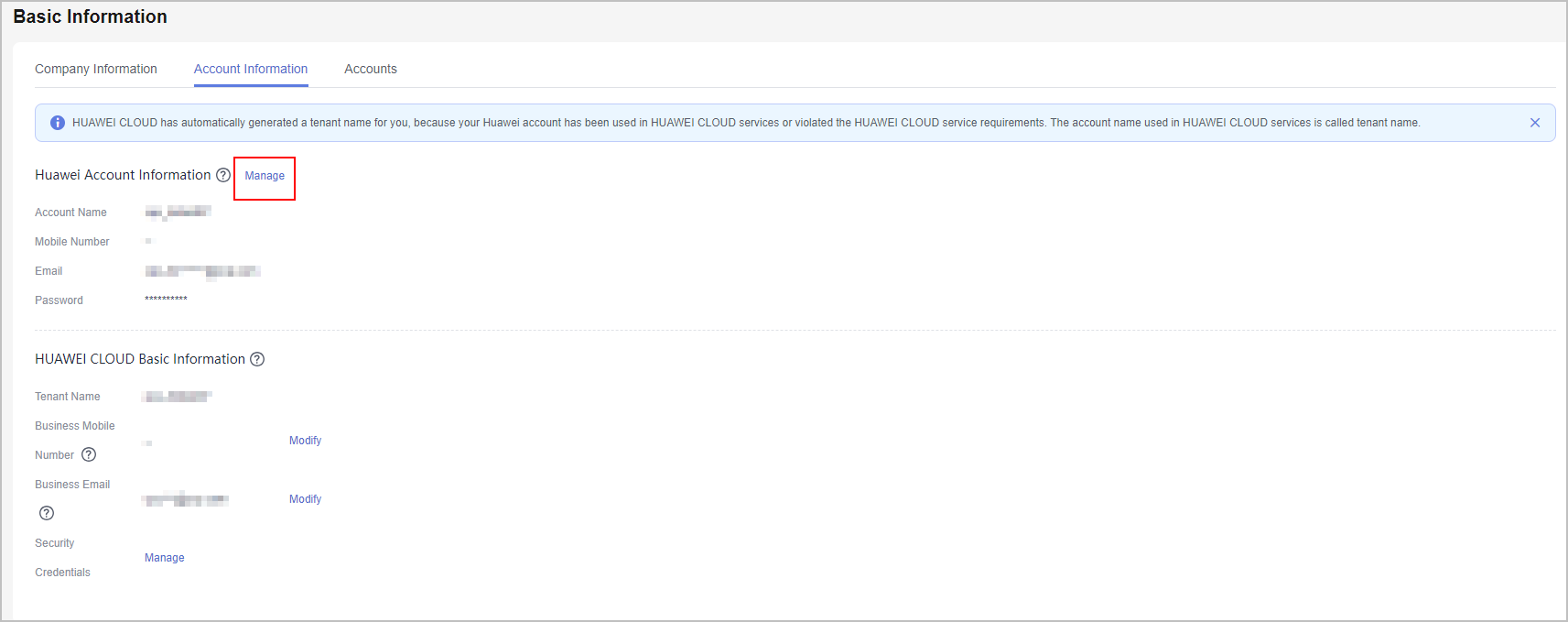

- The system will verify operator identity through emails or SMS messages when the operator performs a critical operation. This can help improve account security. For details, see Critical Operations.
Note: Identify verification is only available to cloud solution providers, distributors, and resellers.
- The system will verify operator identity through emails or SMS messages when the operator performs a critical operation. This can help improve account security. For details, see Critical Operations.
- In the Account & security > Security center area, locate Reset password and click RESET.
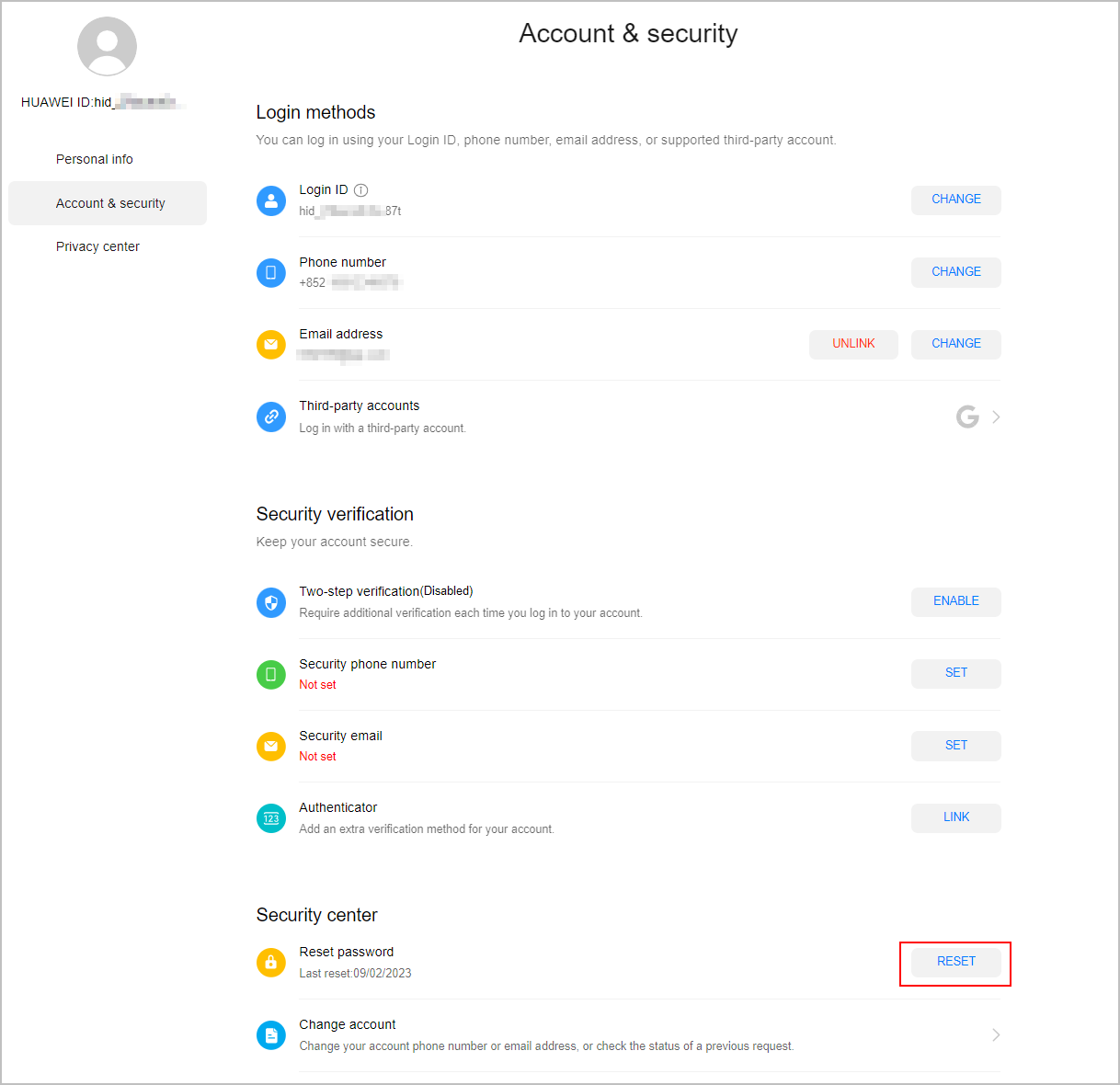
- Verify the identity.
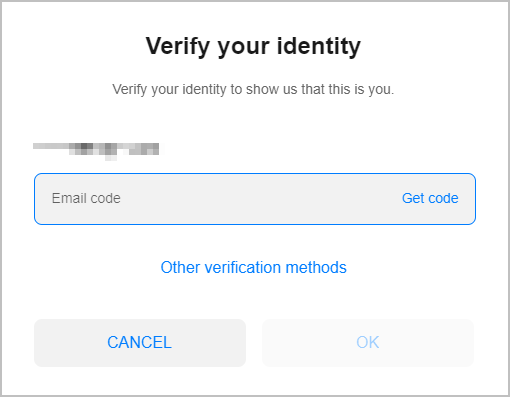
- Reset the password.
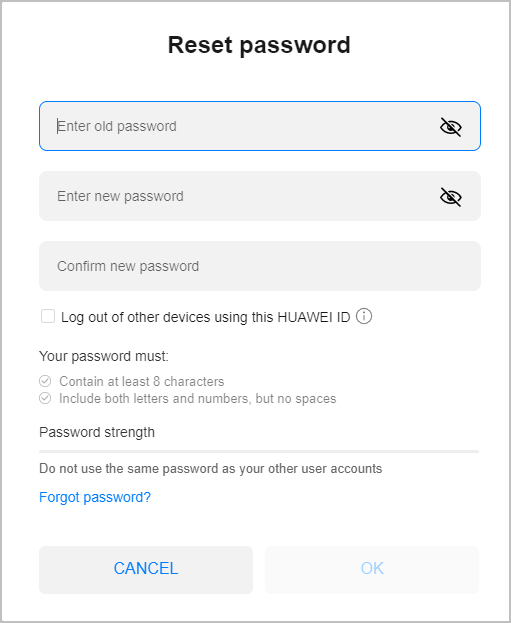
Feedback
Was this page helpful?
Provide feedbackThank you very much for your feedback. We will continue working to improve the documentation.See the reply and handling status in My Cloud VOC.
The system is busy. Please try again later.
For any further questions, feel free to contact us through the chatbot.
Chatbot





