Pay-per-Use Billing
Pay-per-use is a billing mode where you pay after using the resources. This billing mode does not require you to make any prepayments or long-term commitments. This section describes the billing rules for pay-per-use MRS instances.
Application Scenarios
- Your cluster is used for program R&D or function test in the early stage.
- You may only need to use the resources temporarily and for urgent purposes.
Billing Usage Period
Pay-per-use MRS usage is calculated by the second and billed every hour (UTC+ 08:00). The billing starts when the purchased MRS cluster is started and ends when the cluster is deleted.
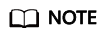
It takes some time for an MRS cluster to start. The billing starts when the cluster is created (that is, the cluster status changes from Starting to Running) instead of when the cluster is created. You can view the cluster creation time in the Created column of the active cluster list.
For example, if you purchased a pay-per-use MRS instance at 8:45:30 and deleted it at 8:55:30, you are billed for the 600 seconds from 8:45:30 to 8:55:30.
Impact on Billing After Specification Change
If the specifications of your pay-per-use MRS instance do not meet your service requirements, you can modify the specifications on the MRS console. MRS provides the following configuration modification methods:
- Scale-out: Scale out Core or Task nodes. For details, see Scaling Out a Cluster. Scale out data disks. For details, see Expanding a Data Disk.
- Auto Scaling: The number of nodes in a cluster can be automatically adjusted based on the service data volume to increase or decrease resources. For details, see Configuring Auto Scaling Rules.
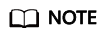
- The price displayed at the bottom when you purchase an MRS cluster will not include the auto scaling fee if you specify only the auto scaling range for the Task nodes without configuring the instance count. The price will include the auto scaling fee after you configure both the auto scaling range and instance count. When the auto scaling conditions are met, the price will be affected after node scaling.
- If you add nodes through the auto scaling function, the added nodes will be billed by the actual usage duration per hour regardless of whether the cluster's billing mode is yearly/monthly or pay-per-use mode.
Scale-in affects the performance of the MRS cluster and therefore is not recommended. The nodes that are deleted are charged based on the actual usage duration and are stop being billed after the scale-in.
Impacts of Expiration
Figure 1 describes the status of pay-per-use MRS resources in different periods. After an MRS instance is purchased, it enters the valid period and runs normally during this period. If your account goes into arrears, the MRS instance enters a grace period and then a retention period.
Arrears notifications
The system deducts fees from your account balance for pay-per-use resources at the end of each billing cycle. If your account goes into arrears, the system will notify you by email, SMS, or in-app message.
Impact of arrears
Your account may fall into arrears after pay-per-use fees for MRS are deducted from the account balance. However, your pay-per-use resources will not be stopped immediately. There will be a grace period. You need to pay for the pay-per-use resources consumed during the grace period. For details about the fees, log in to the management console and choose Billing > Overview. On the displayed page, you can view the outstanding amount. The outstanding amount will be automatically paid when you top up your account.
- Creating clusters
- Scaling out clusters or expanding data disks
- Scaling in clusters
- Adding Task nodes
If you do not bring your account balance current before the retention period ends, services in the cluster will be terminated and the data in the system will be permanently deleted.
Billing for Stopped Instances
Generally, after all ECSs in a pay-per-use MRS cluster are stopped:
- The MRS cluster management service fee is still charged. You can delete the cluster to stop billing.
- For details about the billing rules for stopped ECSs, see Billing.
- For details about the billing rules for stopped EVS disks, see Billing for Disks.
Feedback
Was this page helpful?
Provide feedbackThank you very much for your feedback. We will continue working to improve the documentation.See the reply and handling status in My Cloud VOC.
For any further questions, feel free to contact us through the chatbot.
Chatbot






