هذه الصفحة غير متوفرة حاليًا بلغتك المحلية. نحن نعمل جاهدين على إضافة المزيد من اللغات. شاكرين تفهمك ودعمك المستمر لنا.
KooMessage
KooMessage
- What's New
- Service Overview
- Billing
- Getting Started
-
User Guide
- Before You Start
- Enabling KooMessage
- About the KooMessage Console
- Purchasing a KooMessage Package
- Using the Email Message Service
- Permissions Management
- General Reference
On this page
Copied.
Manually Renewing a KooMessage Resource
Renew your packages and yearly/monthly resources in Billing Center, not the KooMessage console.
Renewing a KooMessage Resource in Billing Center
- Log in to the console.
- On the top menu, choose Billing > Renewal. The Renewals page is displayed.
- Manually renew the package.
- Individual renewal: Click Renew in the Operation column of the package.
Figure 1 Individual renewal
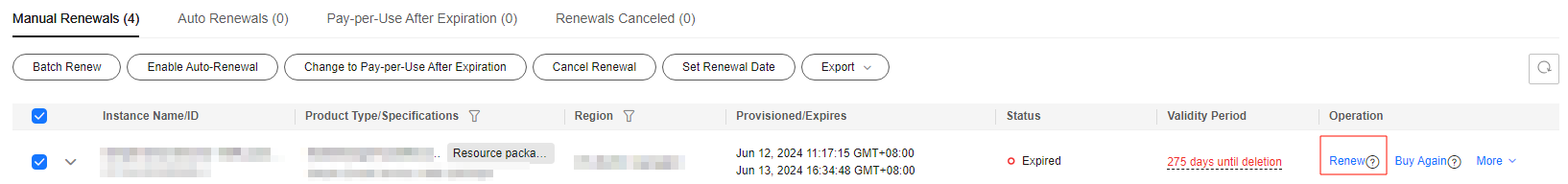
- Batch renewal: Select the packages and click Batch Renew in the upper left corner.
Figure 2 Batch renewal
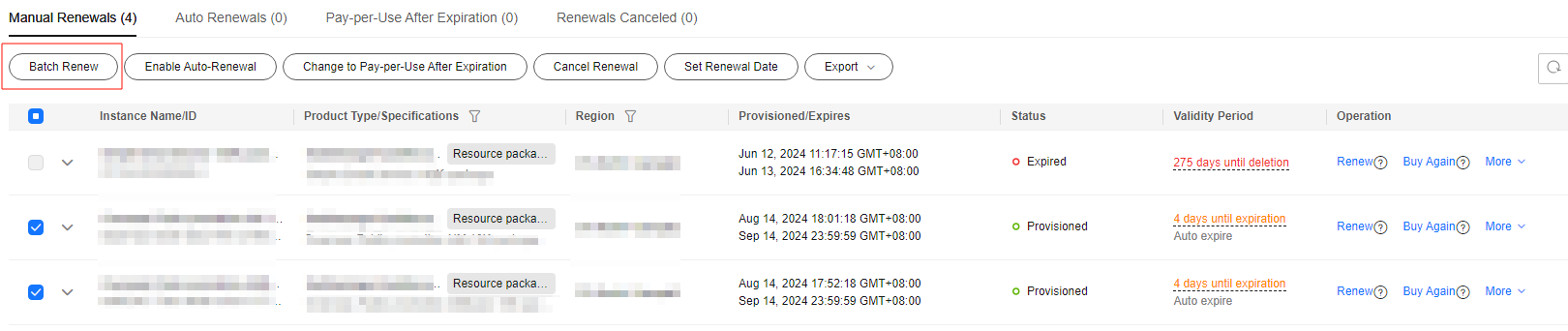
- Individual renewal: Click Renew in the Operation column of the package.
- Confirm the renewal.
Select a renewal duration and optionally select Renewal Date. Confirm the configuration fee and click Pay.
For details, see Setting a Renewal Date.
Figure 3 Confirming renewal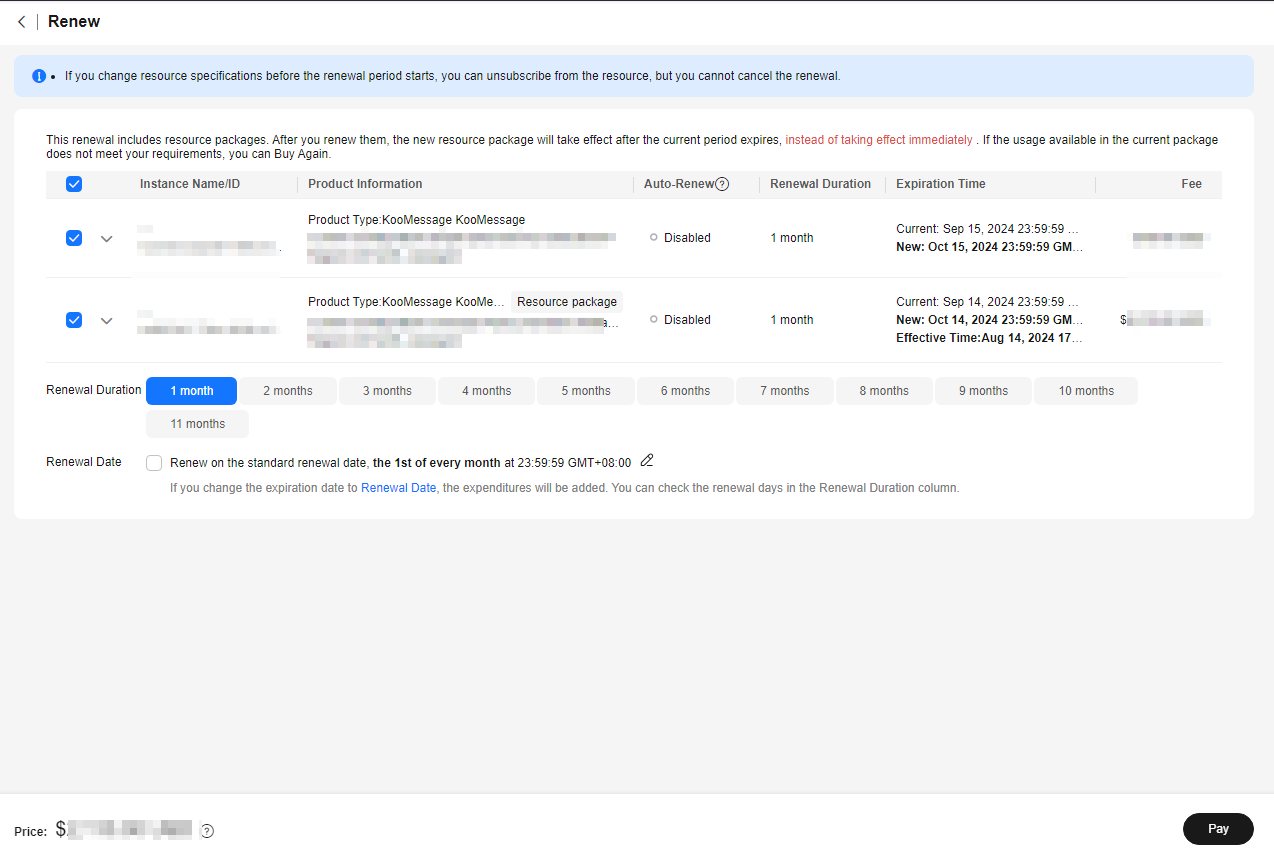
- Select a payment method and make your payment. Renewal is complete once you pay for the order.
Parent topic: Renewals
Feedback
Was this page helpful?
Provide feedbackThank you very much for your feedback. We will continue working to improve the documentation.See the reply and handling status in My Cloud VOC.
The system is busy. Please try again later.
For any further questions, feel free to contact us through the chatbot.
Chatbot





