Managing Function Logs
Using LTS to Manage Function Logs
You can enable LTS to better manage function logs. After you enable LTS, FunctionGraph automatically creates a log group starting with functiongraph. When you create a function, a log stream starting with the function name is generated.
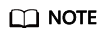
- By default, 20 log streams are created, which cannot be customized. On the Logs tab page of the function, press F12 to find out the log stream ID of the query API, and then locate the corresponding log stream ID in LTS.

- Deleting a function log group by mistake on the LTS console will not be detected by FunctionGraph, and the historical log data can no longer be retrieved. To use a log group, modify the function description and save the changes. A new log group will be created.
- Enable LTS.
- Set filter criteria.
- Request List: Filter requests by request ID, result (success or failure), or cause (initialization failed, load failed, system error, timed out, out of memory, out of disk space, or code error).
- Request Log: Filter logs by keyword, request ID, or instance ID.
Table 1 Invocation result Result
Description
Execution successful
Log printed when a function is successfully executed.
Execution failed
Log printed when a function fails to be executed due to invocation timeout, memory or disk threshold exceeded, or code errors.
To view the logs about invocation timeout, select Invocation timed out from the drop-down list. The methods for viewing the other three types of logs are the same.
Table 2 Cause analysis Cause
Description
Initialization failed
Log printed when the function initialization fails.
Load failed
Log generated when the runtime fails to load your function file.
System error
Internal error.
Invocation timed out
Log printed when the function invocation period is longer than the preset limit.
Memory threshold exceeded
Log printed when the function memory size exceeds the preset limit.
Disk threshold exceeded
Log printed when the disk size exceeds the preset limit.
Code error
Log printed when a code error occurs.
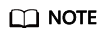
- You can view logs of the last hour, last day, last 3 days, or a custom time period.
- To manage function logs, go to the LTS console.
- Max. 10 MB logs can be retained for common instances during initialization. When this limit is reached, the latest logs replace the old ones.
Feedback
Was this page helpful?
Provide feedbackThank you very much for your feedback. We will continue working to improve the documentation.See the reply and handling status in My Cloud VOC.
For any further questions, feel free to contact us through the chatbot.
Chatbot





