CloudLink Camera 200
CloudLink Camera 200 is a next-generation 1080p full-HD PTZ camera. It uses a 8.51-megapixel CMOS image sensor and provides HDMI and USB ports. It supports plug-and-play and quick deployment. It works with Huawei's full series of HD videoconferencing terminals or HUAWEI CLOUD Meeting clients to deliver a brand-new meeting experience.
HUAWEI CLOUD Meeting PC Client + USB-Peripheral CloudLink Camera 200
After Camera 200 is powered on, you can directly connect Camera 200 to the PC through a USB cable to connect Camera 200 to the HUAWEI CLOUD Meeting client.

Powering on Camera 200
Connect the cables and power adapter to the camera, and press the Power button. About 25 seconds later, video is displayed on the display device. When the camera is powered on for the first time, the PTZ rotates to the middle position.
Checking indicator status
- On in green: The camera is working properly.
- On in orange: The camera is in sleep mode.
- Blinking orange: The camera software is being upgraded.
- Blinking red: The single-chip microcomputer is being upgraded.
- Blinking red: The camera is faulty.
- Blinking green: The camera is being remotely controlled.
HUAWEI CLOUD Meeting Terminals + HDMI-Peripheral CloudLink Camera 200
After being powered on, Camera 200 can be connected to a HUAWEI CLOUD Meeting terminal using an HDMI cable or a HDMI-to-DVI cable. It is recommended that Camera 200 be used with the CloudLink Box series, TE40, TE50, and TE60 terminals.

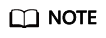
Connect the camera to the HUAWEI CLOUD Meeting terminal using a USB cable to facilitate subsequent version upgrades.
Feedback
Was this page helpful?
Provide feedbackThank you very much for your feedback. We will continue working to improve the documentation.See the reply and handling status in My Cloud VOC.
For any further questions, feel free to contact us through the chatbot.
Chatbot






