What Should I Do If Emails Configured on an ECS Cannot Be Sent?
Solution
- For the emails sent using the browser:
When you use a browser to log in to your mailbox, HTTP is used, and the default port number is 80. However, SMTP is used between email servers.
If you use a browser to send emails, enable port 80 for TCP in the outbound direction.
- For the emails sent and received through an email client:
The protocols used on the receiving and transmitting ends are different.
Protocol used on the transmitting end:
SMTPS is used, and the port number is 465. Alternatively, SMTP is used, and the port number is 25.
Port 465 is recommended. If port 25 is required, enable it. For details, see Why Is Outbound Access on TCP Port 25 Blocked?
Protocol used on the receiving end: POP3 is used, and the port number is 110.
For details, see steps 1 to 3.
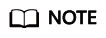
Add an inbound rule with Protocol set to TCP and Port to 110. Add an outbound rule with Protocol set to TCP and Port to 465 or 25.
Feedback
Was this page helpful?
Provide feedbackThank you very much for your feedback. We will continue working to improve the documentation.See the reply and handling status in My Cloud VOC.
For any further questions, feel free to contact us through the chatbot.
Chatbot






