Help Center/
Cloud Operations Center/
FAQs/
Resource Management FAQs/
How Do I Install UniAgent for the First Time?
Updated on 2025-09-11 GMT+08:00
How Do I Install UniAgent for the First Time?
- Log in to COC.
- In the navigation pane, choose Application and Resource Management. On the Resources page, select a host where no UniAgents have not been installed.
Figure 1 Installing a UniAgent

- On the UniAgent installation page that is displayed, click Manual installation.
Figure 2 UniAgent installation page
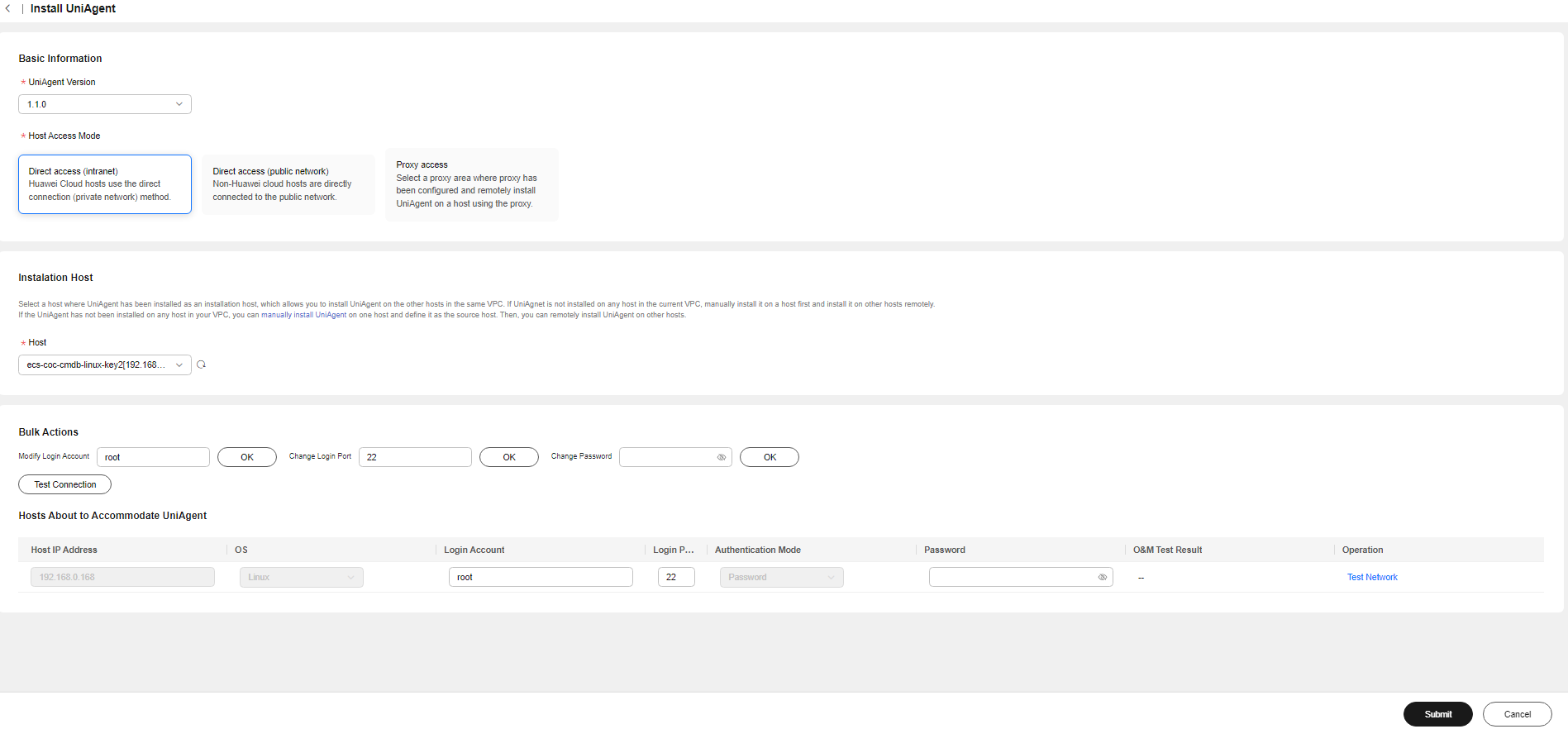
- Run the installation command on the page to manually install the UniAgent.
Figure 3 Manually installing a UniAgent
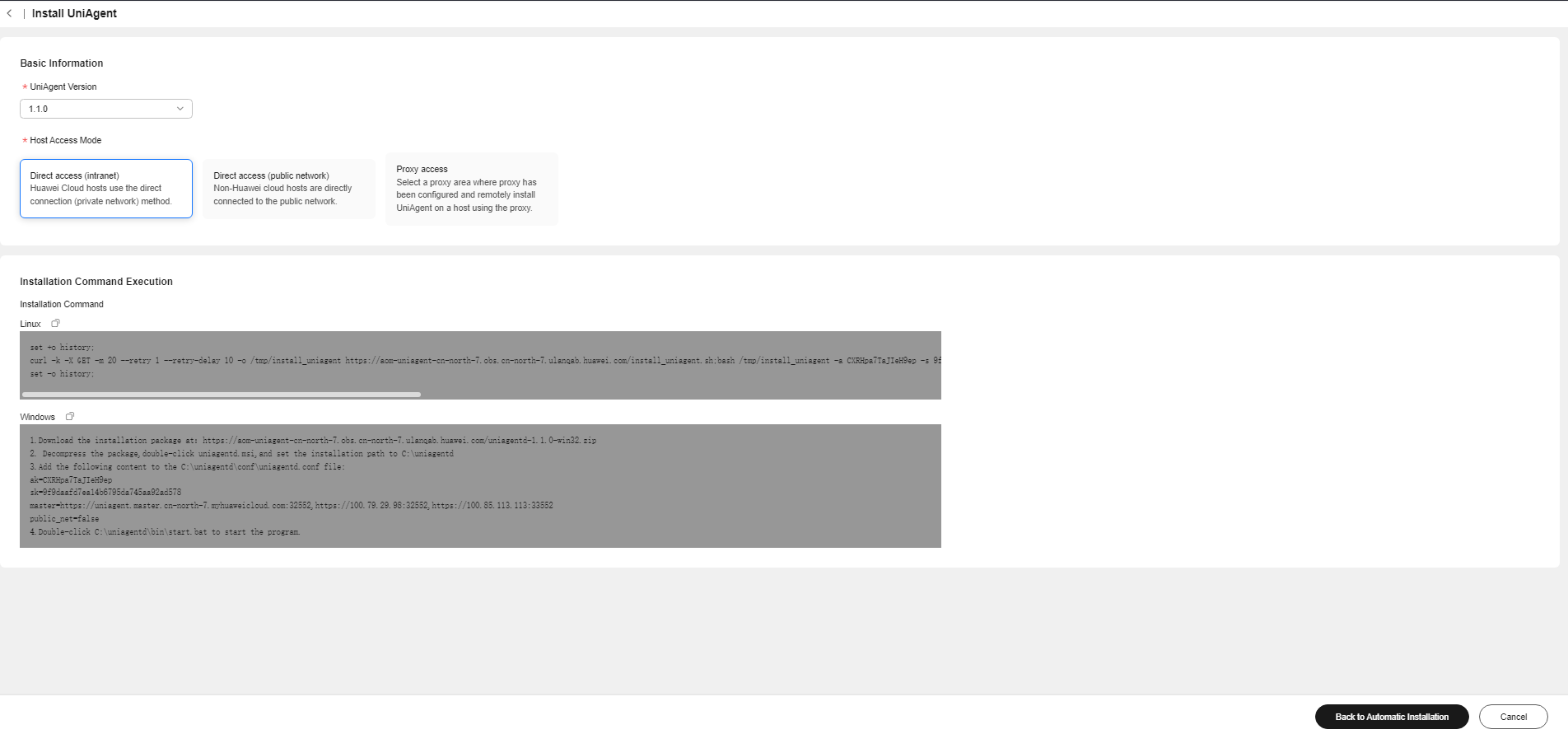
- Click Return to Automatic Installation.
- Click Add Installation Host to set the host where the UniAgent is installed as the installation host.
Figure 4 Configuring an installation host
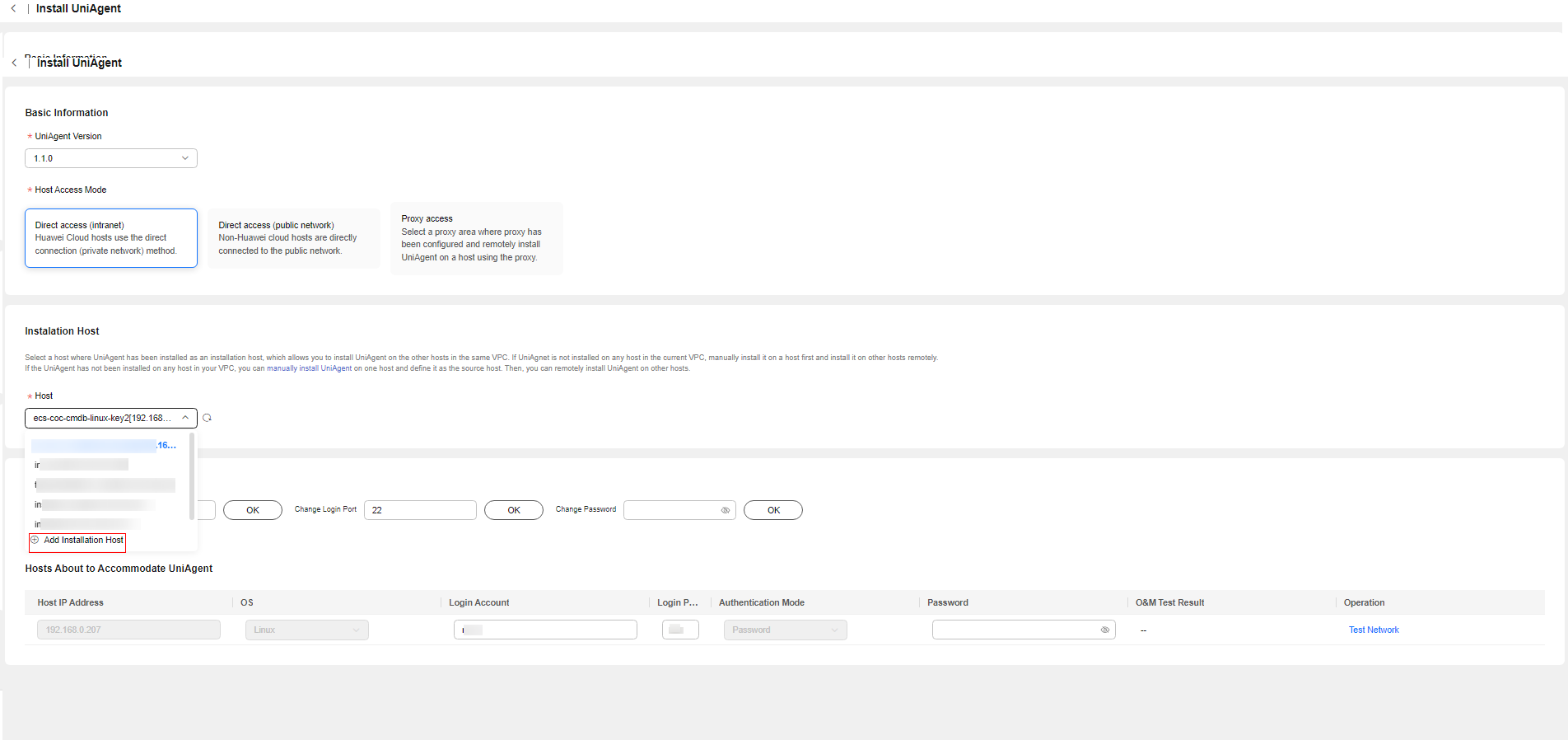
- In the displayed dialog box, enter the information about the installation host and click OK.
Figure 5 Selecting an installation host
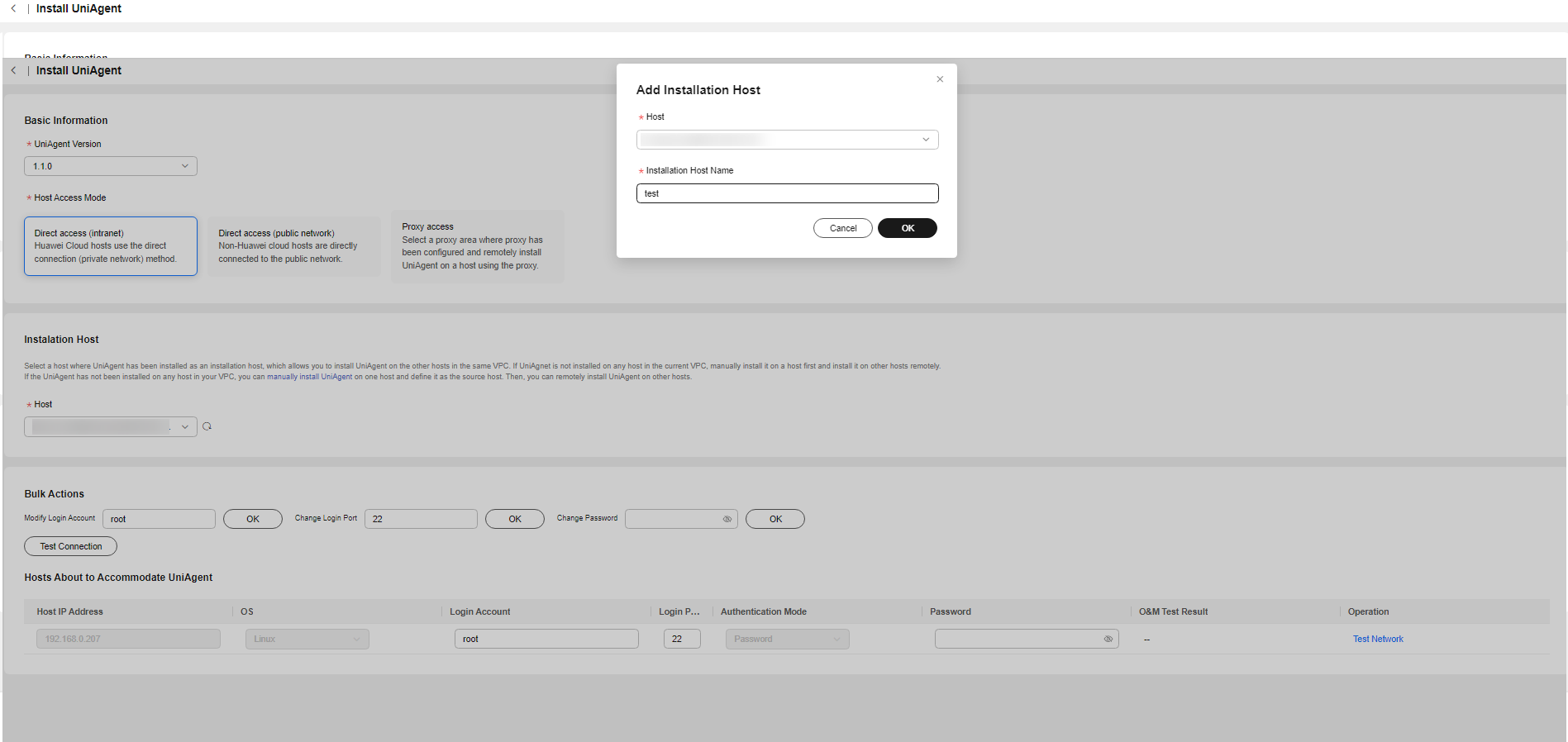
Feedback
Was this page helpful?
Provide feedbackThank you very much for your feedback. We will continue working to improve the documentation.See the reply and handling status in My Cloud VOC.
The system is busy. Please try again later.
For any further questions, feel free to contact us through the chatbot.
Chatbot





