Modifying an Instance
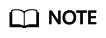
This API is out-of-date and may not be maintained in the future. Please use the API described in Modifying Instance Information.
Function
This API is used to modify the instance information, including the instance name, description, maintenance window, and security group.
URI
PUT /v1.0/{project_id}/instances/{instance_id}
|
Parameter |
Type |
Mandatory |
Description |
|---|---|---|---|
|
project_id |
String |
Yes |
Indicates the ID of a project. |
|
instance_id |
String |
Yes |
Indicates the instance ID. |
Request
Request parameters
Table 2 describes the parameters.
|
Parameter |
Type |
Mandatory |
Description |
|---|---|---|---|
|
name |
String |
No |
Indicates the instance name. An instance name consists of 4 to 64 characters including letters, digits, and hyphens (-) and must start with a letter. |
|
description |
String |
No |
Indicates the description of an instance. It is a character string containing not more than 1024 characters.
NOTE:
The backslash (\) and quotation mark (") are special characters for JSON packets. When using these characters in a parameter value, add the escape character (\) before these characters, for example, \\ and \". |
|
maintain_begin |
String |
No |
Indicates the time at which a maintenance time window starts. Format: HH:mm:ss
|
|
maintain_end |
String |
No |
Indicates the time at which a maintenance time window ends. Format: HH:mm:ss
|
|
security_group_id |
String |
No |
Indicates the security group ID. |
|
retention_policy |
String |
No |
Indicates the capacity threshold policy. Options:
|
|
enterprise_project_id |
String |
No |
Indicates the enterprise project ID. |
Example request
Example 1:
PUT https://{dms_endpoint}/v1.0/{project_id}/instances/{instance_id}
{
"name": "dms002",
"description": "instance description"
}
Example 2:
PUT https://{dms_endpoint}/v1.0/{project_id}/instances/{instance_id}
{
"name": "dms002",
"description": "instance description",
"maintain_begin":"02:00:00",
"maintain_end":"06:00:00"
}
Response
Response parameters
None.
Example response
None.
Status Code
Table 3 describes the status code of successful operations. For details about other status codes, see Status Code.
Feedback
Was this page helpful?
Provide feedbackThank you very much for your feedback. We will continue working to improve the documentation.See the reply and handling status in My Cloud VOC.
For any further questions, feel free to contact us through the chatbot.
Chatbot





