User Connection Records
Scenarios
You can view user connection records to keep yourself informed of the desktop running status and user connection status. This facilitates troubleshooting and system maintenance.
Procedure
- Log in to the console.
- In the navigation pane, choose Monitoring and Analysis > User Connection Records.
The User Connection Records page is displayed.
- View user connection records.
- Connection statistics
You can view the connection statistics in the last seven days, last 30 days, or a custom time period. You can select search criteria (username and total usage duration in hours) to view user connection records. Specifically, you can view usernames, number of connection times (including successful and failed ones), and total usage duration.
- Connection records
You can view the connection records in the last seven days, last 30 days, or a custom time period. You can select search criteria, including Desktop Name, Connected User, Terminal OS Type, and Average Latency, to view connection records in a specific period. Specifically, you can view Desktop Name, Connected User, Terminal IP Address, Terminal OS Type, Desktop IP Address, Connection Started, Average Latency, Session Monitoring, Connection Details, Terminal MAC Address, Terminal Name, AccessClient Version, AccessAgent Version, Connection Established, and Reconnection (Yes/No).
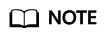
Some connection record information is hidden by default. To view such information, click
 . On the displayed page, select the connection record information to be displayed and click OK.Session monitoring
. On the displayed page, select the connection record information to be displayed and click OK.Session monitoring- Click
 under Session Monitoring to go to the Session Monitoring page.
under Session Monitoring to go to the Session Monitoring page. - You can view the following monitoring metrics in the last one hour, last 24 hours, last seven days, last 30 days, or a custom time period.
Latency monitoring: round-trip time (RTT) between a terminal and the access gateway. This metric is available only for clients of 23.12.1.0 or later.
Network jitter: time difference between the maximum network latency and the minimum network latency when using cloud desktops
Packet loss rate: rate of data packets that fail to be transmitted from the sender to the receiver during the network communication of Workspace. Possible causes are network congestion, hardware device faults, and software errors.
Traffic monitoring: statistics on the incoming and outgoing network traffic of the measured object per second
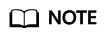
- Under the Connection Statistics tab, click Export to export connection statistics.
- Under the Connection Records tab, click Export to export connection records.
- Click
- Connection statistics
Feedback
Was this page helpful?
Provide feedbackThank you very much for your feedback. We will continue working to improve the documentation.






