Updated on 2025-12-09 GMT+08:00
Unbinding Users
Scenarios
Unbind users from desktops on the console.
Procedure
- In the navigation pane, choose Desktops > Desktops.
The Desktops page is displayed.
- Perform the unbinding operation as required.
- Unbinding a single user
- Unbinding a single-user desktop:
- Locate the row of the desired single-user desktop, click More in the Operation column, and choose User Management > Unbind User. The page for unbinding users is displayed.
- Click OK. The confirmation dialog box is displayed.
- If you want to perform this operation, enter YES or click Auto Enter.
- Click OK.
- Unbinding a multi-user desktop:
- Locate the row of the desired multi-user desktop, click More in the Operation column, and choose User Management > Unbind User. The page for unbinding users is displayed.
- Select the users or user groups to be unbound and click OK.
- In the displayed dialog box, enter YES or click Auto Enter to proceed with the operation.
- Click OK.
- Unbinding a single-user desktop:
- Batch unbinding:
- Unbinding single-user desktops:
- Select the single-user desktops to be unbound and choose More > User Management > Unbind User above the list.
- On the page displayed, select the desktops to be unbound and click OK.
- In the displayed dialog box, enter YES or click Auto Enter to proceed with the operation.
- Click OK.
- Unbinding multi-user desktops:
- Select the multi-user desktops to be unbound and choose More > User Management > Unbind User above the list.
- On the page displayed, select the multi-user desktops to be unbound and click OK.
- In the displayed dialog box, enter YES or click Auto Enter to proceed with the operation.
- Click OK.
- Unbinding single-user desktops:
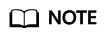
- Batch unbinding will unbind all users assigned with desktops.
- Once unbound, a single-user desktop will be stopped immediately. The client's desktop list will be refreshed, and the user will be unable to view or connect to the desktop.
- Once unbound, a multi-user desktop will not be stopped. If a multi-user desktop has been stopped, it will be started before being unbound.
- If a desktop is bound to another user, desktop data and snapshots will be cleared only when the desktop is a single-user desktop. The data of each user is separated and secure.
- If you click Cancel, the desktop will not be assigned. See Assigning Desktops to assign this desktop if needed. If a desktop is not assigned to any users, the data is retained on the desktop. For security purposes, you should assign unbound desktops as soon as possible.
- See Assigning Desktops to reassign a desktop.
- Unbinding a single user
Parent topic: Users
Feedback
Was this page helpful?
Provide feedbackThank you very much for your feedback. We will continue working to improve the documentation.
The system is busy. Please try again later.






