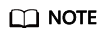Buying Value-Added Packages
Scenarios
In addition to the standard and professional editions, SecMaster also provides value-added features for you to choose. This topic describes how to purchase a value-added package.
Value-added Package Specifications
Based on the standard and professional editions, SecMaster provides the following functions in the value-added package:
- Large Screen
- Security Analysis
- Function description:
Security analysis is the cloud native security information and event management solution SecMaster provides for you. The solution collects logs, reports alerts, aggregates security data, performs association analysis, and more.
- Purchase configuration description:
Table 1 lists the free quota of security analysis. You can increase the quota at an extra cost if needed.
In pay-per-use billing mode, you will be billed based on the actual volume. You do not need to configure specifications.
In yearly/monthly billing mode, you need to set the data volume as required. For details, see Table 2.
Table 1 Specifications for free security analysis quota Function
Standard Edition
Professional
Security Analysis
Security data collection
120 MB/day/quota
120 MB/day/quota
Security data retention
120 MB/day/quota
120 MB/day/quota
Security data export
120 MB/day/quota
120 MB/day/quota
Platform security data
40 MB/day/quota
40 MB/day/quota
Security Modeling Analysis
×
120 MB/day/quota
Table 2 Recommended security analysis configurations Value-added Function
Recommended Quantity for Yearly/Monthly Subscription
Security Analysis
You can estimate the security analysis data volume based on 120 MB/ECS/day.
This estimate volume will be applied to security data collection, security data retention, security data export, platform security data, and security modeling analysis as well. If the quota for security analysis is used up, this function becomes unavailable on that day, but it turns to be available at 00:00 the next day.
For example, if this parameter is set to 1 GB/day, each day there will be 1 GB of security data that can be collected, 1 GB of security data stored, 1 GB of security data exported, 1 GB of platform security data reported, and 1 GB of data for security modeling analysis.
- Function description:
- SOC
- Function description:
Once SecMaster detects a threat, security orchestration starts automated response orchestration and works with related cloud services to block and isolate threat sources. Security orchestration provides quick and effective security incident responses.
- Purchase configuration description:
Table 3 lists the free quota of security orchestration. You can increase the quota at an extra cost if needed.
In pay-per-use billing mode, you will be billed based on the actual security orchestration operation times. You do not need to configure specifications.
In yearly/monthly billing mode, you need to set the operation times as required. For details, see Table 4.
Table 3 Specifications for free security orchestration quota Function
Standard Edition
Professional Edition
Security Orchestration
x
Operations: 7,000
Table 4 Recommended security orchestration configurations Value-added Function
Recommended Quantity for Yearly/Monthly Subscription
SOC
SecMaster supports 7,000 operations per day for each server. Set this parameter as required.
If the quota for security orchestration is used up, this function becomes unavailable on that day, but it turns to be available at 00:00 the next day.
- Function description:
Limitations and Constraints
- The value-added package is an additional payment item for the standard or professional edition. To use the value-added package, you need to purchase the standard or professional edition first.
Buying a Value-Added Package
- Log in to the SecMaster console.
- Click
 in the upper left corner of the management console and select a region or project.
in the upper left corner of the management console and select a region or project. - Click
 in the upper left corner of the page and choose Security & Compliance > SecMaster.
in the upper left corner of the page and choose Security & Compliance > SecMaster. - In the navigation pane on the left, choose Security Overview, or select Purchased Resources. On the page displayed, click Buy Value-added Pack in the upper right corner.
- On the purchase page, configure required parameters.
Table 5 Parameters for purchasing a value-added package Parameter
Description
Billing Mode
Select Yearly/Monthly or Pay-per-use billing mode based on your needs.
Yearly/Monthly is a prepaid billing mode. You pay in advance for a subscription term. The longer the subscription term, the bigger the discount.
Pay-per-use billing is a postpaid mode in which you pay for what you use. You are billed by second based on the actual usage. Your bill is settled by the hour. With the pay-per-use billing mode, you can easily adapt to resource requirement changes, reducing the risk of over-provisioning of resources or lacking capacity. In this mode, there are no upfront commitments required.
Region
Select your region.
Project
Project that the service belongs to.
Configuration
The configuration of the current SecMaster edition.
Large Screen
Make a purchase based on your service needs.
Security Analysis
Make a purchase based on your service needs.
If you want to buy a yearly/monthly package, you are advised to estimate the data volume on a basis of 120 MB per day for each server. The data volume you set will be applied to security data collection, security data retention, security data export, platform security data, and security modeling analysis as well.
For example, if this parameter is set to 1 GB/day, each day there will be 1 GB of security data that can be collected, 1 GB of security data stored, 1 GB of security data exported, 1 GB of platform security data reported, and 1 GB of data for security modeling analysis.
Security Orchestration
Make a purchase based on your service needs.
If you want to buy a yearly/monthly package, set the number of operations as required.
Tag
TMS's predefined tag function is recommended for adding the same tag to different cloud resources. You can also create tags when purchasing SecMaster.
Required Duration
Set the required duration.
The Auto-renew option enables the system to renew your service by the purchased period when the service is about to expire.
- Confirm the product details and click Next.
- After confirming that the order details are correct, read the SecMaster Disclaimer, select "I have read and agree to the SecMaster Disclaimer", and click Pay Now.
- On the payment page, select a payment method and complete the payment.
Follow-up Operations
- If the large screen function is about to expire or has expired, go to the Purchased Resources, locate the target resource, and click Renew to extend the validity period. For more details, see Renewing Your Subscriptions.
- If you no longer need the value-added package, go to the Security Overview page, hover over the edition information in the upper right corner of the page, and click Unsubscribe or Cancel in the displayed pane. For details, see Unsubscribing from SecMaster.
Feedback
Was this page helpful?
Provide feedbackThank you very much for your feedback. We will continue working to improve the documentation.