Deleting a Pipeline
Scenario
This section describes how to delete a pipeline.
Data in the pipeline will also be deleted and cannot be restored. Exercise caution when performing this operation.
Limitations and Constraints
Pipelines created by the system cannot be deleted.
Procedure
- Log in to the management console.
- Click
 in the upper left corner of the management console and select a region or project.
in the upper left corner of the management console and select a region or project. - Click
 in the upper left corner of the page and choose Security & Compliance > SecMaster.
in the upper left corner of the page and choose Security & Compliance > SecMaster. - In the navigation pane on the left, choose Workspaces > Management. In the workspace list, click the name of the target workspace.
Figure 1 Workspace management page
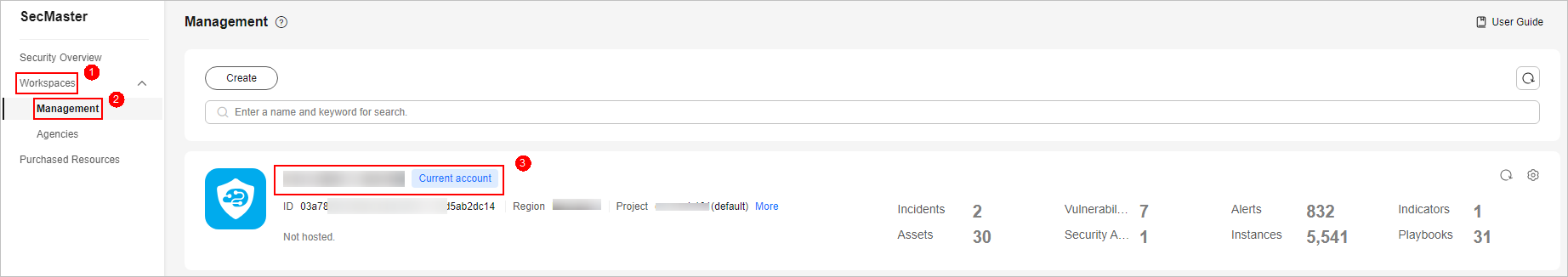
- In the navigation pane on the left, choose . The security analysis page is displayed.
Figure 2 Accessing the Security Analysis tab page

- In the data space navigation tree on the left, click a data space name to show the pipeline list.
Figure 3 Viewing pipeline details
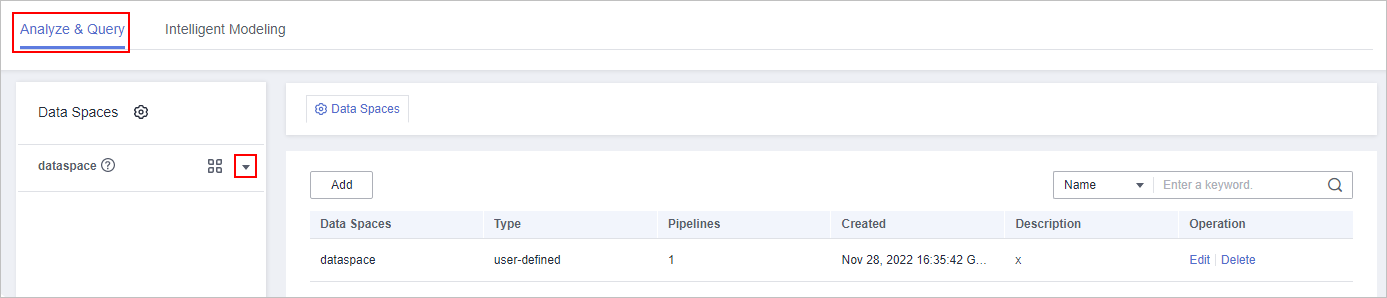
- Click More > Delete next to the pipeline name.
Figure 4 Deleting a pipeline
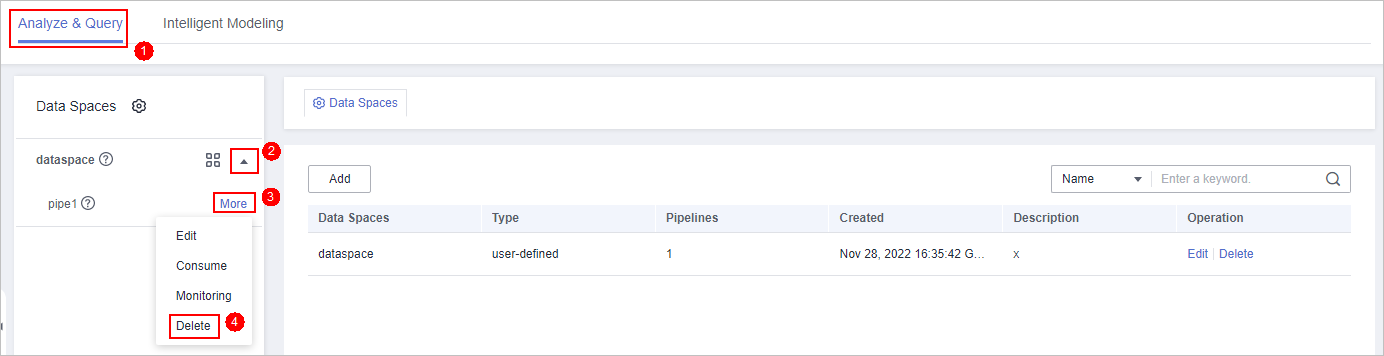
- In the dialog box displayed, click OK.
Feedback
Was this page helpful?
Provide feedbackThank you very much for your feedback. We will continue working to improve the documentation.






