Checking Security Overview
On the Security Overview page, SecMaster displays the overall security assessment result of your assets in real time. SecMaster works together with other cloud security services to centrally display security assessment and monitoring results, as well as your cloud security scores over time.
You can check the overall security assessment result of all workspaces, as well as that of a single workspace.
- Security Overview: This page displays the overall security assessment results of all your workspaces in real time. You can follow the procedure provided below to check the results.
- : This page displays the security assessment results of the current workspace. For more details, see Checking the Situation Overview.
Viewing the Security Overview Page
- Log in to the SecMaster console.
- Click
 in the upper left corner of the management console and select a region or project.
in the upper left corner of the management console and select a region or project. - Click
 in the upper left corner of the page and choose Security & Compliance > SecMaster.
in the upper left corner of the page and choose Security & Compliance > SecMaster. - In the navigation pane on the left, choose Security Overview.
- On the Security Overview page, you can view the security overview of your assets and perform related operations. The Security Overview page consists of the following modules:
The following table describes the reference periods and update frequency of the modules.
Table 1 Security Overview Parameter
Statistical Period
Update Frequency
Description
Security Score
Real-time
- Automatic update at 02:00 every day
- Updated every time you click Check Again
The score is calculated based on security services you use, and the severity levels and numbers of unhandled configuration issues, vulnerabilities, and threats.
For more details, see Security Score.
Threat Alarms
Last 7 days
Every 5 minutes
Total number of alerts, excluding attacks, in all SecMaster workspaces of your account.
For details, see the description of Threat Alarms in Table 2.
Vulnerabilities
Last 7 days
Every 5 minutes
Total number of vulnerabilities in all SecMaster workspaces of your account.
For details, see the description of Vulnerabilities in Table 2.
Abnormal Baseline Settings
Real-time
Every 5 minutes
Total number of abnormal baseline settings in all SecMaster workspaces of your account.
For details, see Abnormal Baseline Settings in Table 2.
Your Security Score over Time
Last 7 days
Every 5 minutes
SecMaster displays secure scores of your assets for the last 7 days. The scores are updated every 5 minutes.
Security Score
The security score shows the overall health status of your workloads on the cloud based on the service edition you are using. You can quickly learn about unhandled risks and their threats to your assets.
- The security score is automatically updated at 02:00 every day. You can also click Check Again to update it immediately.
- The score ranges from 0 to 100. A larger score indicates a lower risk and more secure assets. For details about the security scores, see Security Score.
- Different color blocks in the security score ring chart indicate different severity levels. For example, yellow indicates that your security is medium.
- The security score is updated when you refresh status of the alert incident after risk handling. After you fix the risks, you can click Check Again so that SecMaster can check and score your system again.
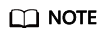
After risks are fixed, manually ignore or handle alert incidents and update the alert incident status in the alert list. The risk severity can be down to a proper level accordingly.
- The security score reflects the security situation of your system last time you let SecMaster check the system. To obtain the latest score, click Check Again.
Security Monitoring
The Security Monitoring area includes Threat Alarms, Vulnerabilities, and Abnormal Baseline Settings, which sort risks that have not been handled.
|
Parameter |
Description |
|---|---|
|
Threat Alarms |
This panel displays the unhandled threat alerts in all workspace of the current account for the last 7 days. You can quickly learn of the total number of unhandled threat alerts and the number of vulnerabilities at each severity level. Note that attacks are not included. The statistics are updated every 5 minutes.
|
|
Vulnerabilities |
This panel displays the top five vulnerability types and the total number of unfixed vulnerabilities in your assets in all workspaces of your account for the last 7 days. You can quickly learn of the total number of unfixed vulnerabilities and the number of vulnerabilities at each severity level. The statistics are updated every 5 minutes.
|
|
Abnormal Baseline Settings |
This panel displays the total number of compliance violations detected in all workspaces of your account. You can quickly learn of total number of violations and the number of violations at each severity level. The statistics are updated every 5 minutes.
|
Feedback
Was this page helpful?
Provide feedbackThank you very much for your feedback. We will continue working to improve the documentation.






