Changing a Security Group
Scenarios
To change the security group associated with an ECS network interface, perform the operations described in this section.
Constraints
- Changing the security group will overwrite the original security group settings.
- Using multiple security groups may deteriorate ECS network performance. You are advised to select no more than five security groups.
Procedure
- Log in to the ECS console and access the ECS list page.
- In the ECS list, choose More > Manage Network > Change Security Group in the Operation column.
The Change Security Group panel slides out.
- Select the target NIC and security groups.
You can select multiple security groups. In such a case, the rules of all the selected security groups will apply to the ECS.
To create a security group, click Create Security Group.
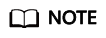
Using multiple security groups may deteriorate ECS network performance. You are advised to select no more than five security groups.
- Click OK.
Feedback
Was this page helpful?
Provide feedbackThank you very much for your feedback. We will continue working to improve the documentation.






