Expanding the Capacity of an EVS Disk
Scenarios
You can expand the disk capacity if it is insufficient. Both system and data disks can be expanded.
Procedure
- Create an EVS disk and attach it to an ECS.
- Expand the capacity of an existing EVS disk. The capacities of both system disks and data disks can be expanded.
For details about how to expand the capacity of an EVS disk, see Disk Capacity Expansion.
For details, see Expansion Overview.
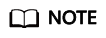
After the disk capacity is expanded, only the storage capacity of the EVS disk is expanded. To use the added storage space, you also need to log in to the ECS and extend the partition and file system.
Feedback
Was this page helpful?
Provide feedbackThank you very much for your feedback. We will continue working to improve the documentation.






