Detaching an EVS Disk from a Running ECS
Scenarios
You can detach EVS disks from an ECS.
- System disks (mounted to /dev/sda or /dev/vda) can only be detached offline. They must be stopped before being detached.
- Data disks (mounted to points other than /dev/sda) can be detached both online and offline if the attached ECS is running certain OSs. You can detach these data disks without stopping the ECS.
This section describes how to detach a disk from a running ECS.
Constraints
- The EVS disk to be detached must be mounted to a point other than /dev/sda or /dev/vda.
EVS disks mounted to /dev/sda or /dev/vda are system disks and cannot be detached from running ECSs.
- Before detaching an EVS disk from a running Linux ECS, you must log in to the ECS and run the umount command to cancel the association between the disk and the file system. In addition, ensure that no programs are reading data from or writing data to the disk. Otherwise, detaching the disk will fail.
Notes
- Do not detach an EVS disk from an ECS that is being started, stopped, or restarted.
- Do not detach an EVS disk from a running ECS whose OS does not support this feature. OSs supporting EVS disk detachment from a running ECS are listed in OSs Supporting EVS Disk Detachment from a Running ECS.
- For a running Linux ECS, the drive letter may be changed after an EVS disk is detached from it and then attached to it again. This is a normal case due to the drive letter allocation mechanism of the Linux system.
- For a running Linux ECS, the drive letter may be changed after an EVS disk is detached from it and the ECS is restarted. This is a normal case due to the drive letter allocation mechanism of the Linux system.
OSs Supporting EVS Disk Detachment from a Running ECS
- For the first part, see External Image File Formats and Supported OSs.
- Table 1 lists the second part of supported OSs.
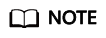
Online detachment is not supported by the ECSs running OSs not listed in the preceding table. For such ECSs, stop the ECSs before detaching disks from them to prevent any possible problems from occurring.
Procedure
- On the Elastic Cloud Server page, click the name of the ECS from which the EVS disk is to be detached. The ECS details page is displayed.
- Click the Disks tab. Locate the row containing the EVS disk to be detached and click Detach.
Feedback
Was this page helpful?
Provide feedbackThank you very much for your feedback. We will continue working to improve the documentation.






