Deploying an Application in Kubernetes (CCE Cluster) Quickly
This section introduces how to deploy an application quickly by upgrading Kubernetes workload images.
Prerequisites
A CCE cluster is available.
Procedure
|
Parameter |
Description |
|---|---|
|
Action Name |
Customized action name displayed in the deployment actions Enter 1 to 128 characters. Do not start or end with a space. Use letters, digits, spaces, and these special characters: -_,;:./() |
|
Tenant |
NOTE:
|
|
IAM authorization |
If you do not have the permission to execute an API, this parameter enables you to obtain the temporary AK/SK of the parent user to execute the CCE API through IAM. |
|
Region |
Select the region to be deployed. |
|
Cluster Name |
Select the Kubernetes cluster applied for on CCE. |
|
Namespace |
Select the namespace of the Kubernetes cluster on CCE. |
|
Workload |
Select the target Deployment. |
|
Instances |
Enter the number of instances to be deployed.
NOTE:
If blank, the current number of pods in the CCE cluster will be adopted. |
|
Container |
Select the name of the CCE container to be deployed. |
|
Image |
Select the image to be deployed. |
|
Image Tag |
Select the tag of the image to be deployed. |
|
Container Specifications |
You can configure the specifications of the target container in the target workload.
|
|
Environment Variables |
You can configure environment variables of the target container in the target workload. You can synchronize real-time environment variables from CCE to this page to replace current variables. |
|
Action Control |
Continue the task even if this action fails. |
|
Overtime |
Maximum execution duration of an action, in minutes. If the task duration exceeds the specified time before you stop the application, the action will be timed out. Value range: 1–30 |
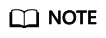
You can use ${XXX} to reference parameters in Parameter to use in Container, Image, Image Tag, Instances. For details, see Parameter Management.
Feedback
Was this page helpful?
Provide feedbackThank you very much for your feedback. We will continue working to improve the documentation.






