Preparing for Adding a Host to a Host Cluster
Preparations
- A target host or proxy is available. For details about how to apply for a host, see Overview.
- An EIP is available. You can create one when applying for an ECS or anytime by referring to Assigning an EIP.
- Configure a security group for the created ECS by referring to Configuring a Security Group.
- To ensure successful host connectivity, configure the host as follows:
- If your host is a newly applied ECS, configure the port by referring to Configuring a Security Group.
- If you use your own host, configure the port by referring to Configuring the Firewall.
Configuring a Security Group
Before verifying host connectivity, configure a security group and enable some ports. Otherwise, the connectivity verification may fail. (The following uses a Linux host as an example.)
- Go to the console, and choose Service List > Compute > Elastic Cloud Server. The Elastic Cloud Server page is displayed.
- Click the target ECS. On the ECS details page, click the Security Groups tab. Click a security group ID. On the page that is displayed, click Manage Rules > Inbound Rules.
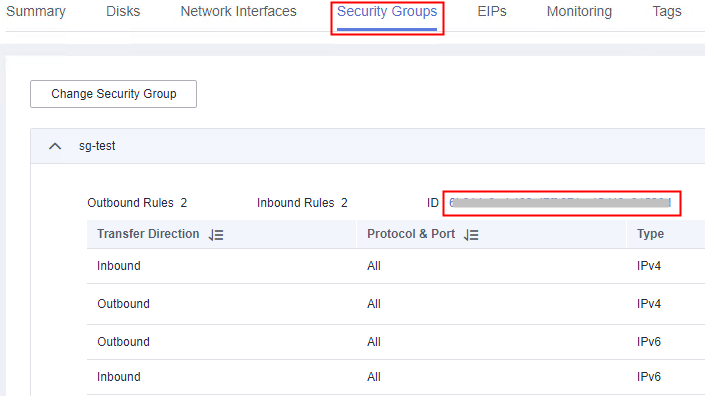
- Click Fast-Add Rules and set the parameters as follows:
- For Linux hosts, enable port 22 in the inbound rule. For Windows hosts, enable ports 54, 5985, and 5986 in the inbound rule when adding the target host or proxy host. Set the remote end to 0.0.0.0/0 (open the preceding ports for all IP addresses).
- Remove the inbound restriction on the port of the application deployed on the host (for example, port 8080 of the Tomcat application or all ports of other applications must be enabled in the inbound direction). Otherwise, the application cannot be accessed.
- Remove the restriction on the outbound direction or at least make ports 80 and 443 accessible.
Configuring the Firewall
Check the firewall configuration of the host to make sure that the firewall allows access to the SSH protocol. Otherwise, the connectivity verification may fail. The following part describes how to configure the firewall for different OSs.
- Linux firewall configurations
Table 1 Linux firewall configurations OS Series
Configuration Method
CentOS/EulerOS/UnionTechOS
- Check whether the SSH software package is installed on the local host.
rpm -qa | grep ssh
If the command output contains openssh-server, the SSH software package has been installed.
- If no SSH software package is available, run the following command:
yum install openssh-server
- Enable the SSH service.
service sshd start
- Open the sshd configuration file.
vi /etc/ssh/sshd_config
- Delete the comment tag before the listening port number.
- Restart the SSH service.
sudo service sshd restart
- Check whether port 22 is enabled.
netstat -ntpl | grep 22
NOTE:If you have high security requirements on the overall deployment process and do not want to open the preceding ports to all IP addresses, you can configure an IP address whitelist.
Add the following command to the end of the sshd_config file and save the file:
AllowUsers {User}@{IP}Restart the SSH service.
sudo service sshd restart
User: whitelisted username. IP: whitelisted IP address. The whitelist should contain CodeArts IP address range.
All regions:
The IP addresses above are open IP addresses in the official resource pool of CodeArts Deploy for communications with target hosts and proxy hosts.
Debian
- Log in to the system as the root user and install UFW.
apt install ufw
- Enable port 22.
ufw allow 22/tcp
- Check whether port 22 is enabled.
ufw status
If the UFW status is inactive, run the following command to start UFW:
ufw enable
NOTE:If you have high security requirements on the overall deployment process and do not want to open the preceding ports to all IP addresses, you can configure an IP address whitelist.
Run the following command to add an IP address to the whitelist:
ufw allow from {IP} to any port 22IP: whitelisted IP address. The whitelist should contain CodeArts IP address range.
Check the rule list of UFW:
ufw status numbered
Disable the SSH connection rule (disable the rule whose source IP address is Anywhere to implement whitelist restriction).
ufw delete {Number}{Number} indicates the number of the rule to be disabled.
All regions:
The IP addresses above are open IP addresses in the official resource pool of CodeArts Deploy for communications with target hosts and proxy hosts.
Ubuntu
- Check the IP address of the local host.
ifconfig
- Check whether the 22 port is occupied.
netstat -nltp|grep 22
- If no port process exists, run the following commands in sequence:
sudo apt-get install openssh-server sudo apt-get install ufw sudo ufw enable sudo ufw allow 22
NOTE:If you have high security requirements on the overall deployment process and do not want to open the preceding ports to all IP addresses, you can configure an IP address whitelist.
Run the following command to add an IP address to the whitelist:
sudo ufw allow from {IP} to any port 22IP: whitelisted IP address. The whitelist should contain CodeArts IP address range.
Check the rule list of UFW:
ufw status numbered
Disable the SSH connection rule (disable the rule whose source IP address is Anywhere to implement whitelist restriction).
ufw delete {Number}{Number} indicates the number of the rule to be disabled.
All regions:
The IP addresses above are open IP addresses in the official resource pool of CodeArts Deploy for communications with target hosts and proxy hosts.
- Check whether the SSH software package is installed on the local host.
- Windows firewall configurations
- Choose Windows Firewall on the control panel of the Windows host.
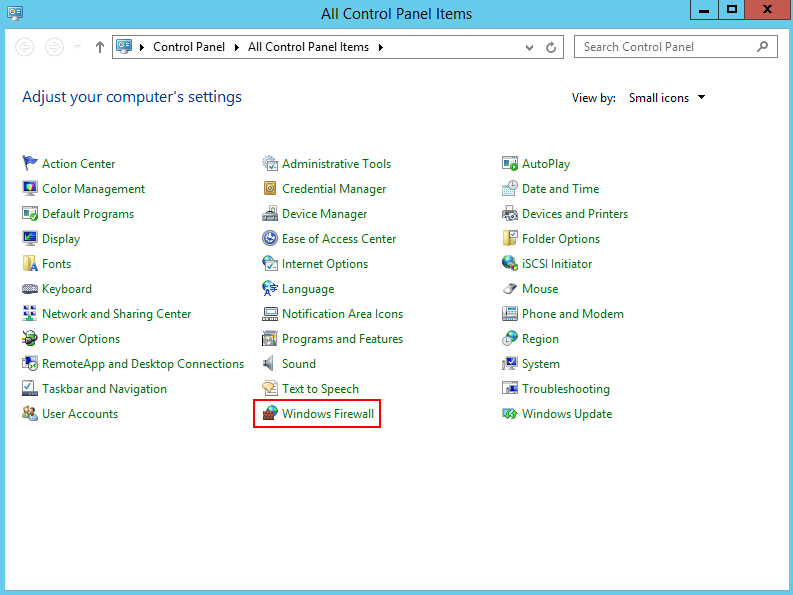
- Click Advanced settings.
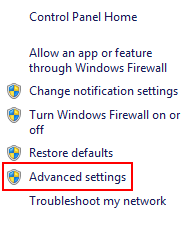
- Click Inbound Rules.
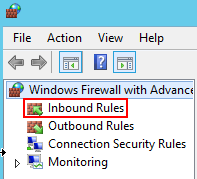
- Click New Rule.
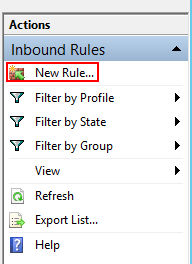
- Set Rule Type to Port and click Next.
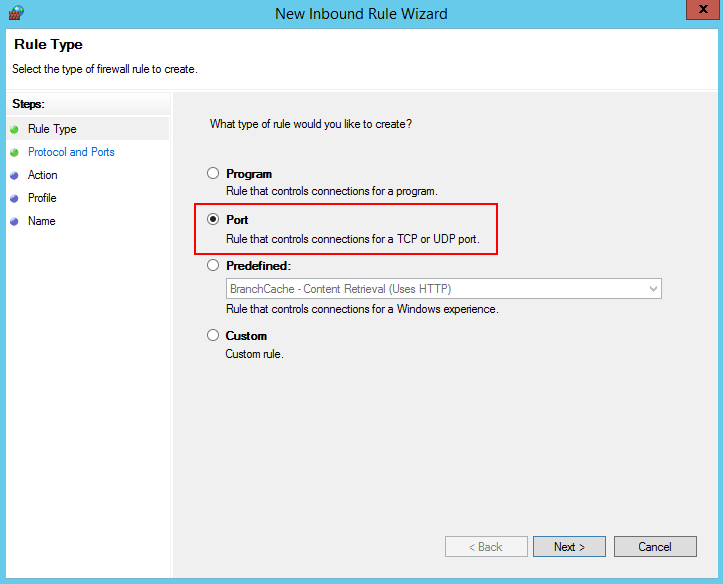
- Select TCP and Specific local ports, enter port 5986, and click Next.
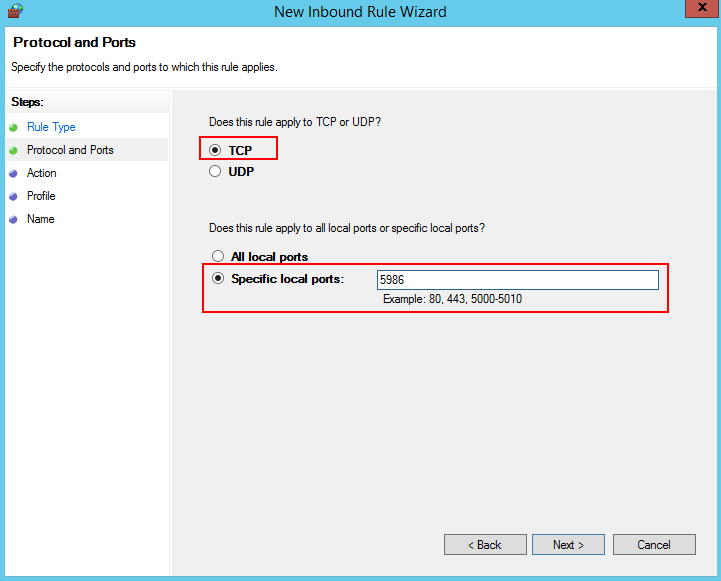
- Select Allow the connection, and click Next.
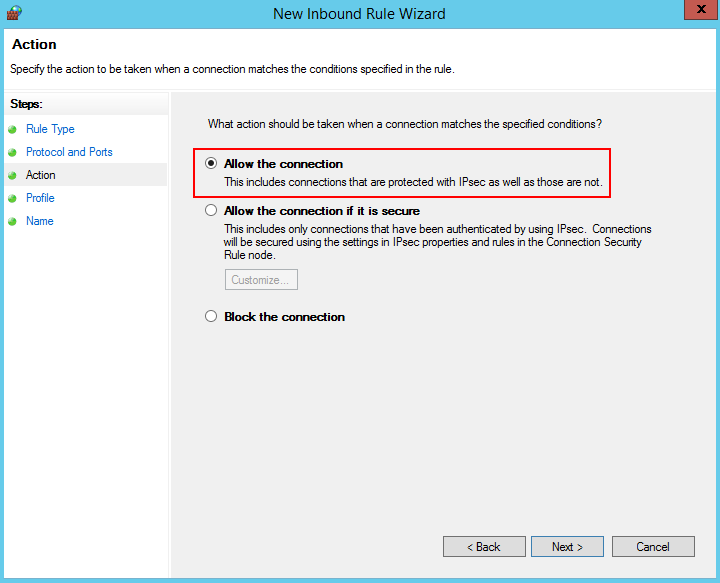
- Select all the options for Profile and click Next.
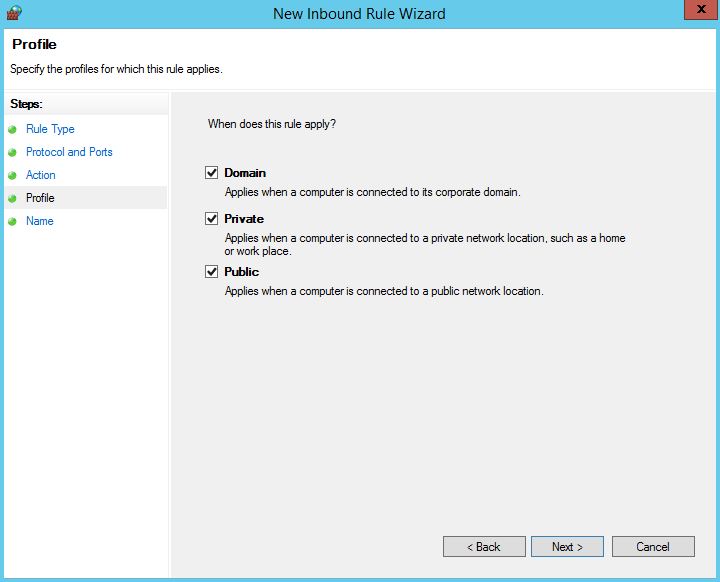
- Enter a rule name and click Finish to complete the firewall configurations.
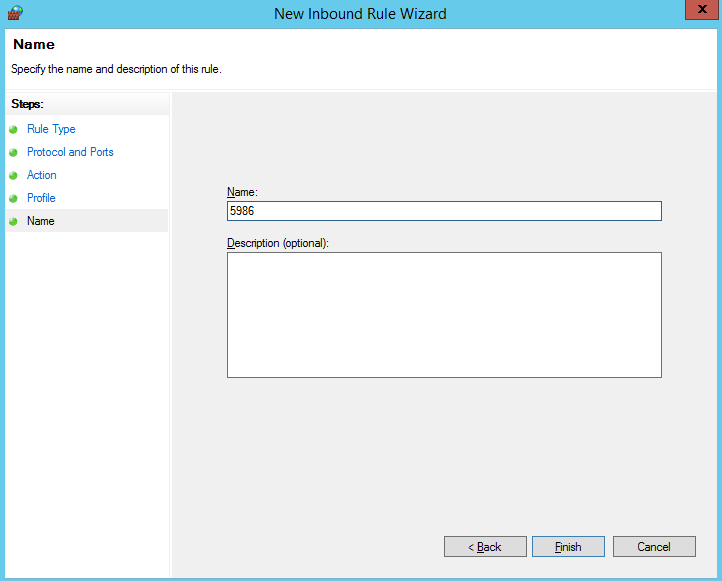
- (Optional) To connect to the target host through a proxy host, repeat steps 1 to 9 to configure the firewall for the proxy host. Add an inbound rule for the listening port of the proxy be referring to step 4, for example, port 54.
- (Optional) To meet higher security requirements, configure an IP address whitelist on the target host, instead of opening the preceding ports to all IP addresses.
- Choose Windows Firewall on the control panel of the Windows host.
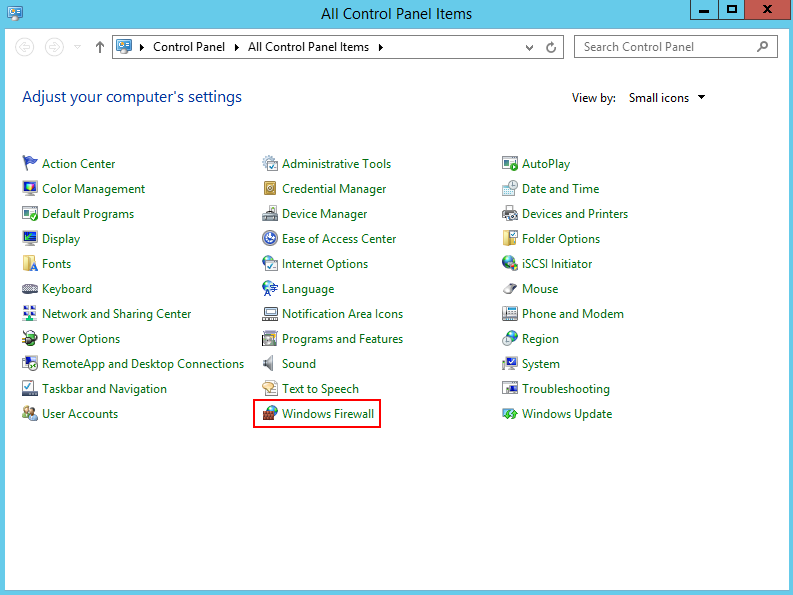
- Click Advanced settings.
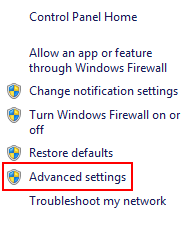
- Click Inbound Rules.
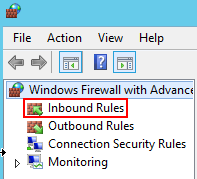
- Click New Rule.
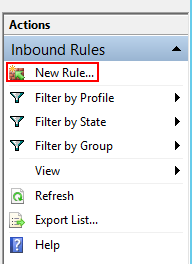
- Set Rule Type to Custom and click Next.
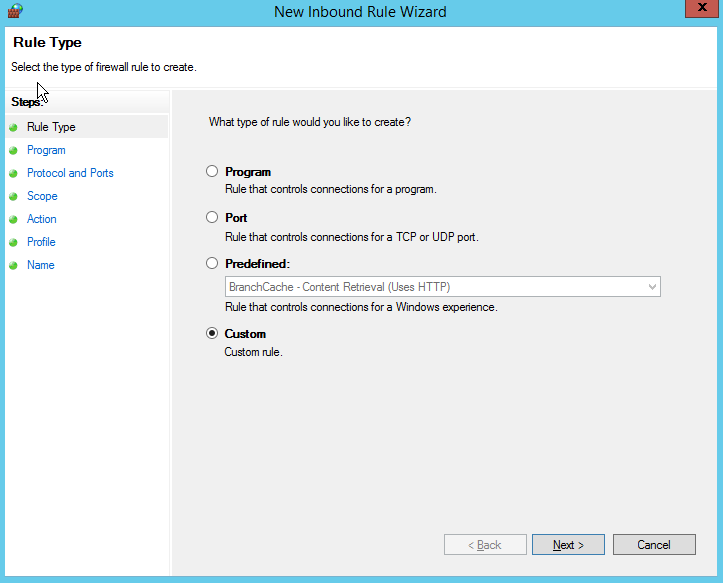
- Set Program to All programs and click Next.
- Set Protocol type to TCP and Local port to Specific Ports, enter port 5986, and click Next.
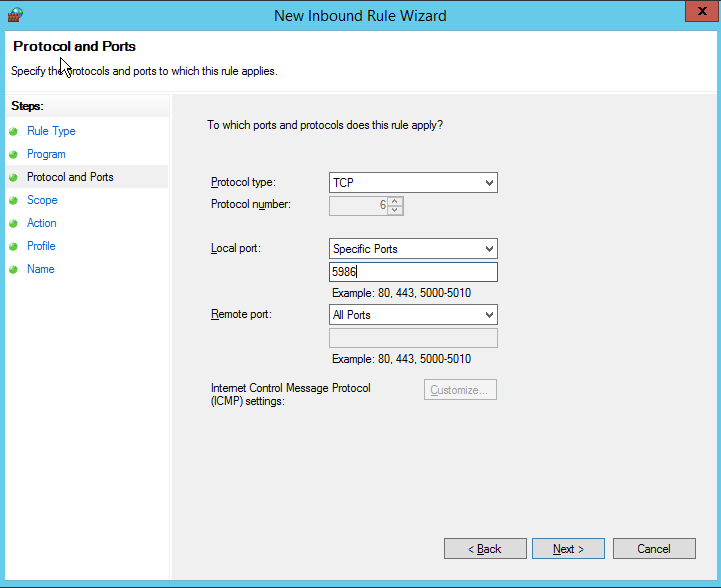
- In the Scope area, select Any IP address for Which local IP addresses does this rule apply to? and select These IP addresses for Which remote IP addresses does this rule apply to?, enter a whitelisted IP address and click Next.
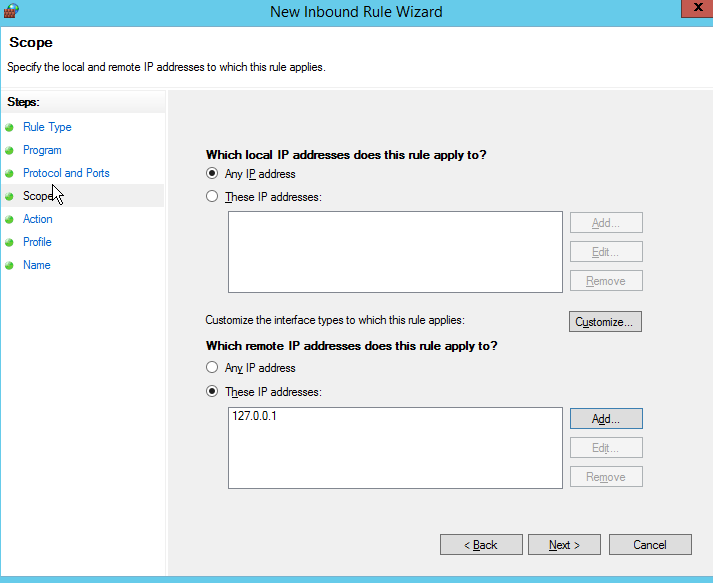
- Select Allow the connection, and click Next.
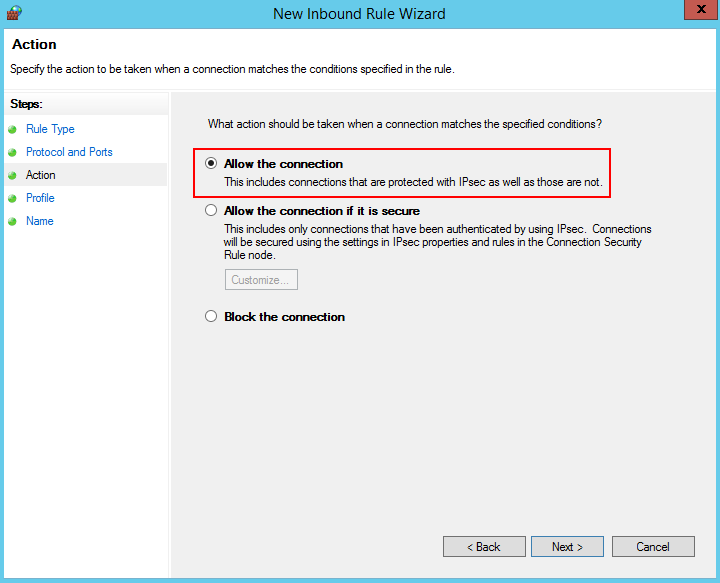
- Select all the options for Profile and click Next.
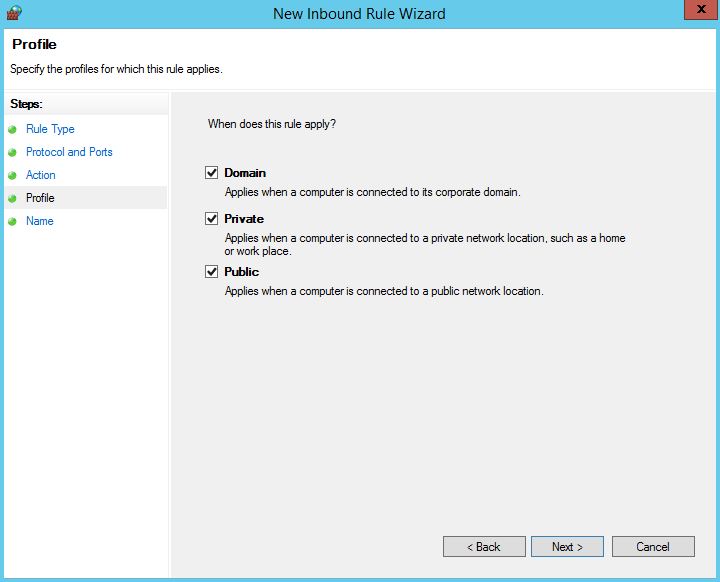
- Enter a rule name and click Finish to complete the IP address access whitelist setting for the target host.

- If you need to connect to the target host through a proxy host, repeat steps a to k to configure the IP address access whitelist on the proxy host. Add an inbound rule for the listening port of the proxy host, for example, port 54.
- Choose Windows Firewall on the control panel of the Windows host.
Feedback
Was this page helpful?
Provide feedbackThank you very much for your feedback. We will continue working to improve the documentation.






