Upgrading a Major Engine Version
Precautions
DDS does not support major engine version upgrade on the console. You can use DRS to migrate data as required.
For example, you can use DRS to migrate data from DDS 3.4 to DDS 4.0 without interrupting services.
Constraints
Before migrating data using DRS, you need to create the destination DB instance in advance.
Procedure
- Log in to the management console.
- Click
 in the upper left corner and select a region and a project.
in the upper left corner and select a region and a project. - Click
 in the upper left corner of the page and choose Databases > Document Database Service.
in the upper left corner of the page and choose Databases > Document Database Service. - On the Instances page, click an instance you want to migrate. On the displayed Basic Information page, click Migrate Database in the upper right corner of the page.
Table 1 Database versions Source DB Version
Destination Database Version
Migration Type
Self-built MongoDB/Other cloud MongoDB/DDS
- 3.4
- 4.0
- 4.2
- 4.4
- 5.0
DDS
- 3.4
- 4.0
- 4.2
- 4.4
- 5.0
Version upgrade
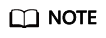
- DDS 5.0 supports replica sets only.
- Data cannot be migrated from a newer version database to an older version database.
- During the migration, if the specifications are changed or the instance is restarted, a primary/secondary switchover may occur and the migration task may be intermittently interrupted. In this case, you need to check the DRS task status in a timely manner.
- After a major version upgrade, you can change the IP address of the newer version database to the IP address of the older version database. To perform this operation, release the IP address of the older version database first. For details, see Changing a Private IP Address.
Feedback
Was this page helpful?
Provide feedbackThank you very much for your feedback. We will continue working to improve the documentation.






