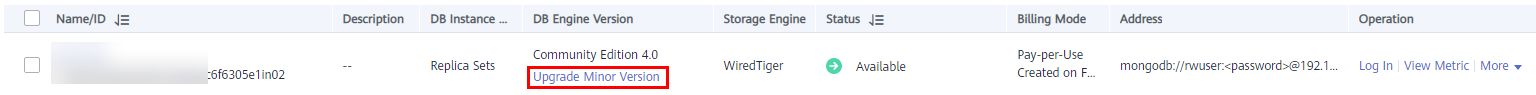Upgrading a Minor Engine Version
Scenarios
DDS supports minor version upgrade to improve performance, add new functions, and fix bugs. For details, see .
If the database version is a risky version, the system prompts you to upgrade a minor version.
If a new patch is released, you can click Upgrade Minor Version on the Instances page to upgrade the minor engine version. For details, see Figure 1.
If the kernel version of your instance has potential risks or major defects, has expired, or has been brought offline, the system will notify you by SMS message or email and deliver an upgrade task during the maintenance window.
Precautions
- A DDS version cannot be downgraded, for example, from 4.0 to 3.4.
- Pay attention to patches that address issues and vulnerabilities from the open source community. When a new patch is released, install the patch in a timely manner.
- During the upgrade, your services may be intermittently interrupted once for up to 30s for each node. Ensure that your instance can be reconnected automatically or perform this operation during off-peak hours.
- DDL operations, such as create event, drop event, and alter event, are not allowed during the upgrade.
- Before the upgrade, ensure that no time-consuming operations, such as index creation and full table scans, are in progress on the service side. Otherwise, the upgrade may fail or services could be affected. You can run the db.currentOp() command or use real-time session query of DAS to check if any time-consuming requests are currently being executed.
Constraints
- Only cluster and replica set instances support minor engine version upgrade.
- This function is available for DB instances of version 3.4 or later.
- If the instance status is abnormal or the instance is being operated, the upgrade cannot be performed.
- The upgrade cannot be performed if the instance nodes are abnormal.
Procedure
- Log in to the management console.
- Click
 in the upper left corner and select a region and a project.
in the upper left corner and select a region and a project. - Click
 in the upper left corner of the page and choose Databases > Document Database Service.
in the upper left corner of the page and choose Databases > Document Database Service. - On the Instances page, locate the instance you want to upgrade and click Upgrade Minor Version in the DB Engine Version column.
Figure 2 Minor version upgrade
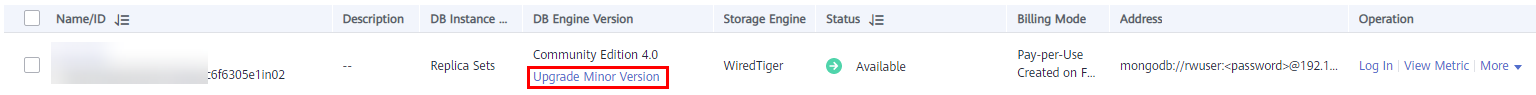
Alternatively, click the instance. In the DB Information area on the Basic Information page, click Upgrade Minor Version in the DB Engine Version field.
Figure 3 Minor version upgrade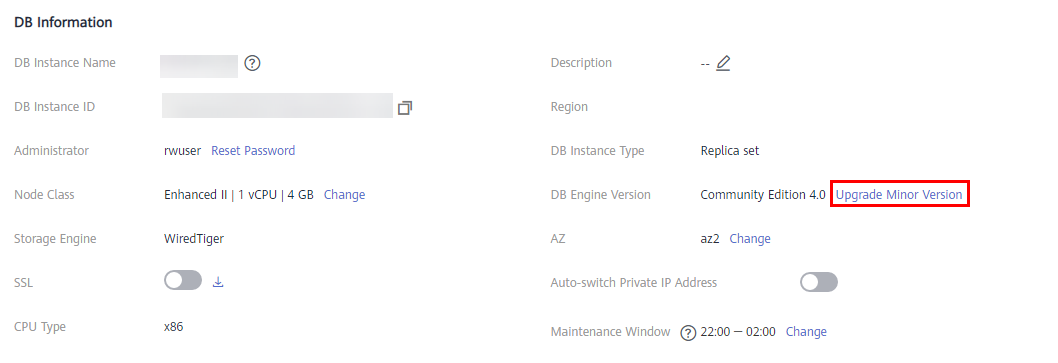
- In the displayed dialog box, specify Scheduled Time based on service requirements and click OK. You can view the upgrade progress on the Task Center page.
- Minimum downtime: The upgrade has little impact on services.
- Fastest completion: The upgrade takes a relatively short time.
Figure 4 Selecting a scheduled time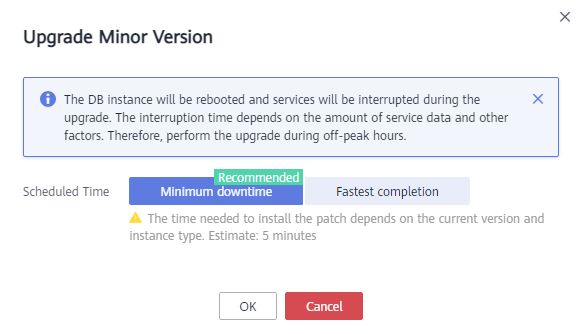
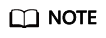
The time required for the upgrade varies according to the site requirement.
Feedback
Was this page helpful?
Provide feedbackThank you very much for your feedback. We will continue working to improve the documentation.