Clearing Policies
A release repo automatically clear files on a scheduled basis. You can set a clearing policy to move expired files from the repository to the recycle bin or delete them permanently from the recycle bin based on the specified retention periods.
- Access the release repo by following instructions in Accessing Through a Specific Project.
- Click Settings at the upper right corner of the page. The Clearing Policies page is displayed.

- Enable Move expired files to the Recycle Bin or Clear from Recycle Bin as required, and select a retention period from the drop-down list.
Default retention periods:
- Move expired files to the Recycle Bin: 30 days
- Clear from Recycle Bin: 30 days

You can also customize a period. Click Customize, enter a number, and click √ to save.

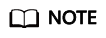
Parameters below are optional.
- Skip Released files: The system retains files in the production package state when deleting files. For details, see Setting Status.
- Skip specified paths: When cleaning up files, the system retains the software package that matches the file path set by the user. You can set multiple file paths (starting with a slash (/) and separated by semicolons (;)).

Feedback
Was this page helpful?
Provide feedbackThank you very much for your feedback. We will continue working to improve the documentation.






