Accessing a Release Repo
You can access the release repo page in either of the following ways: homepage entry and project entry.
Accessing Through the Homepage
- Log in to CodeArts.
- Choose .
- View the project name list of the current tenant. You can perform the following operations as required:

No.
Operation
Description
1
Search for repos
Enter the project name in the search box to find the existing software release repo of the project.
2
View folder details
Click any folder to view the list of archived software packages in the folder or folders. You can upload, download, and edit software packages or folders.
3
Manage recycle bin
Click Recycle Bin to go to the recycle bin page. You can delete or restore the software package or folder as required.
4
Set project permissions
Click
 to go to the Set Project Permissions page and edit member permissions. For details, see Setting Permissions.
to go to the Set Project Permissions page and edit member permissions. For details, see Setting Permissions.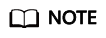
On the page, you will view a project list, but you cannot upload files or create folders there. To perform such operations, click a project name to access the specific project first.
Feedback
Was this page helpful?
Provide feedbackThank you very much for your feedback. We will continue working to improve the documentation.






