Setting Permissions
In the release repo, project roles have different operation permissions. Members who have the Permission Settings permission can edit the permission scope.
- Access the release repo by following instructions in Accessing Through a Specific Project.
- Click
 in the upper left corner of the page and choose Set Project Permissions from the drop-down list.
in the upper left corner of the page and choose Set Project Permissions from the drop-down list. - Click the role for which you want to set permissions, select the permissions as required, and click Save.

The table below lists the default permission matrix provided by a release repo.
Operation/Role
Project Creator
Project Manager
Developer
Test Manager
Tester
O&M Manager
Participant
Viewer
Set permissions
√
√
-
-
-
-
-
-
Change the package status
√
√
-
-
-
√
-
-
Upload
√
√
√
√
√
√
-
-
Delete/Restore (test package)
√
√
√
√
-
√
-
-
Delete/Restore (production package)
√
-
-
-
-
√
-
-
Edit (test package)
√
√
√
√
-
√
-
-
Create a folder
√
√
√
√
√
√
-
-
Download
√
√
√
√
√
√
√
√
Restore all
√
√
-
√
-
-
-
-
Clear recycle bin
√
√
-
√
-
-
-
-
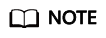
- By default, the project creator has all operation permissions and is not displayed on the page. The creator's permission scope cannot be changed.
- Viewers have only the download permission. A viewer's permission scope cannot be changed.
Feedback
Was this page helpful?
Provide feedbackThank you very much for your feedback. We will continue working to improve the documentation.






