Modifying the DNS Server Address and Adding Security Group Rules (Windows)
This topic describes how to add the DNS server address and security group rules to a Windows ECS to ensure successful downloading of the Agent installation package and successful monitoring data collection.
The DNS server address of an ECS can be modified in either of the following ways: Windows GUI or management console. Choose a method based on your habits.
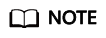
DNS and security group configuration are intended for the primary NIC.
Modifying the DNS Server Address (Windows GUI)
The following describes how to use the Windows GUI to add the DNS server address.
- Click Service List in the upper left corner. Under Compute, select Elastic Cloud Server. Log in to the Windows ECS using VNC.
- Choose Control Panel > Network and Sharing Center, and click Change adapter settings.
- Right-click the network in use, select properties, and configure DNS server addresses.
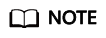
The nameserver value varies depending on the region. For details, see What Are Huawei Cloud Private DNS Server Addresses?
Modifying the DNS Server Address (Management Console)
The following describes how to modify the DNS server address of an ECS on the management console. This topic takes an ECS as an example. The operations for BMSs are similar.
- In the upper left corner, select a region and project.
- Click Service List in the upper left corner. Under Compute, select Elastic Cloud Server.
On the ECS console, click the target ECS name to view its details.
- In the ECS Information area of the Summary page, click the VPC name.
The Virtual Private Cloud page is displayed.
- Click the VPC name.
- In the Networking Components area, click the number following Subnets.
The Subnets page is displayed.
- In the subnet list, locate the subnet of the ECS and click its name.
- In the Gateway and DNS Information area, click
 following DNS Server Address.
following DNS Server Address.
- Click OK.
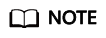
The new DNS server address is applied after the ECS or BMS is restarted.
Modifying the ECS Security Group Rules (Management Console)
The following describes how to modify security group rules for an ECS on the management console. The operations for BMSs are similar.
- On the ECS details page, click the Security Groups tab.
The security group list is displayed.
- Click a security group name.
- On the security group details page, click Outbound Rules.
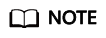
For BMSs:
- Click the security group ID on the upper left.
- Locate the security group and click Manage Rule in the Operation column.
- Click the Outbound Rules tab and click Add Rule.
- Add rules based on Table 1.
Table 1 Security group rules Priority
Action
Type
Protocol & Port
Destination IP Address
Description
1
Allow
IPv4
TCP
80
100.125.0.0/16
Used to download the Agent installation package from an OBS bucket to an ECS or BMS and obtain the ECS or BMS metadata and authentication information.
1
Allow
IPv4
TCP
53
100.125.0.0/16
Used by DNS to resolve domain names, for example, resolve the OBS domain name when you are downloading the Agent installation package, and resolve the Cloud Eye endpoint when the Agent is sending monitoring data to Cloud Eye.
1
Allow
IPv4
UDP
53
100.125.0.0/16
Used by DNS to resolve domain names, for example, resolve the OBS domain name when you are downloading the Agent installation package, and resolve the Cloud Eye endpoint when the Agent is sending monitoring data to Cloud Eye.
1
Allow
IPv4
TCP
443
100.125.0.0/16
Used to collect monitoring data to Cloud Eye.
Feedback
Was this page helpful?
Provide feedbackThank you very much for your feedback. We will continue working to improve the documentation.






